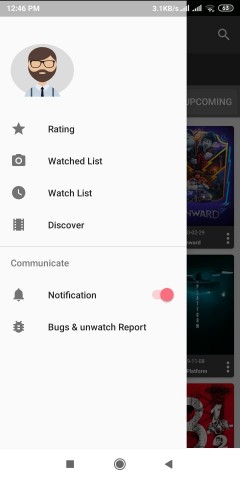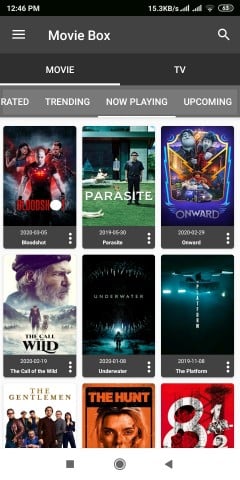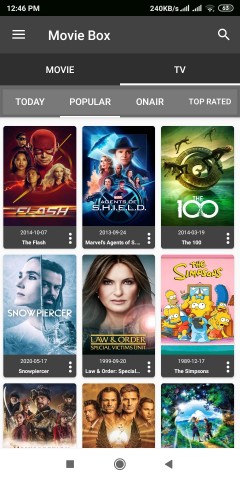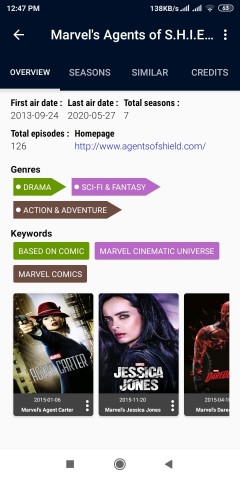Discord
 185.24
185.24
HushSMS
 2.7.8
2.7.8
Coinbase
 11.38.6
11.38.6
KineMaster Diamond
 6.3.4
6.3.4
Phonepe
 25.02.12.0
25.02.12.0
FL Studio Mobile
 4.1.4
4.1.4
 504.0.0
504.0.0
Flipaclip
 3.3.2
3.3.2
DeezLoader
 2.6.5
2.6.5
WhatsApp Sniffer
 1.0.3
1.0.3
Chromium
 88.0.4308.0
88.0.4308.0
 2.25.3.73
2.25.3.73