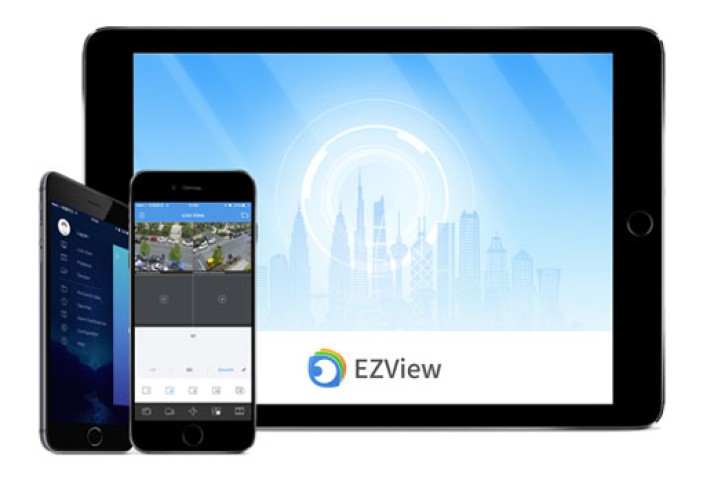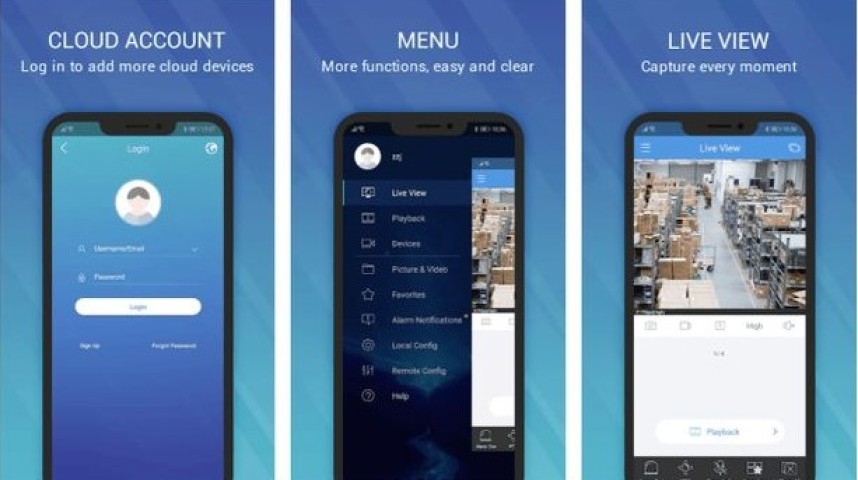HushSMS
 2.7.8
2.7.8
KineMaster Diamond
 6.3.4
6.3.4
KineMaster
 7.5.17
7.5.17
Bottled
 2.12.5
2.12.5
Discord
 275.14
275.14
Ola TV
 2.9.1
2.9.1
WhatsApp Plus
 24.18.03
24.18.03
Avito
 8.2.5
8.2.5
Live NetTV
 4.8.6
4.8.6
aha
 4.0.23
4.0.23
AfricallShop
 4.3.54
4.3.54
HD Streamz
 3.8.1
3.8.1