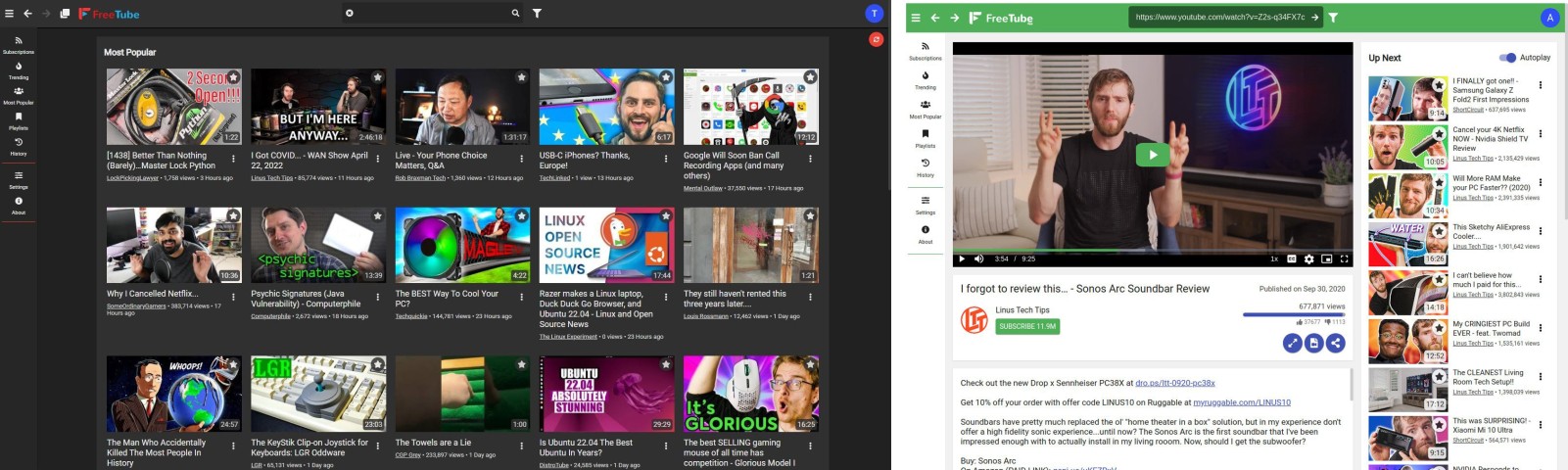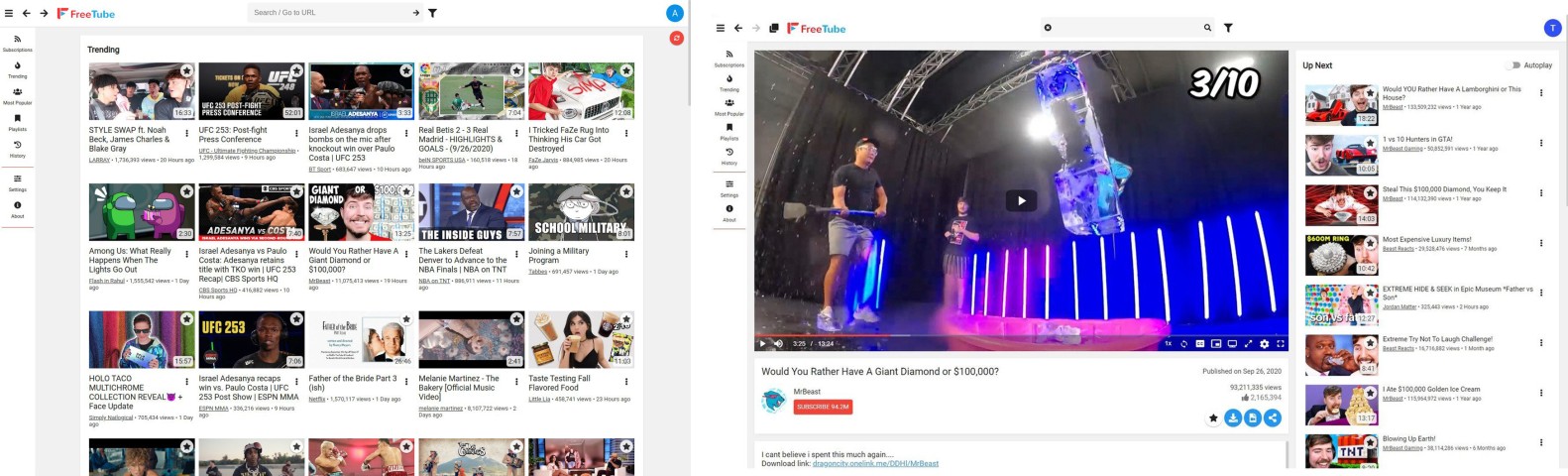FreeTube APK is a free and open-source Android app that allows users to watch and download videos without any advertisements, tracking, or profiling. It works by redirecting all YouTube traffic through a secure proxy server, preventing YouTube from monitoring user activity or compiling information about their browsing preferences.
In addition, users can make and save playlists, subscribe to channels, and browse suggested videos without being subjected to monitoring or targeted advertisements. The latest FreeTube app is a very useful app for people who want to download and save their favorite videos for offline watching in a variety of formats and resolutions.
Features of FreeTube Application
- It blocks all advertisements, allowing users to watch YouTube videos without any interruptions
- It allows users to download YouTube videos in various formats and resolutions, making it easy to save their favorite videos for offline viewing
- Users can create and save playlists of their favorite videos to make it easy to organize and access content
- It allows users to subscribe to channels and receive notifications when new videos are uploaded
- Users will get video recommendations based on their viewing history, without tracking or profiling their activity.
- FreeTube latest version supports keyboard shortcuts for easy navigation and control
- It has a dark mode that is easier on the eyes and reduces eye strain
- It allows users to play videos in external media players like VLC for a better viewing experience
How To Use FreeTube App
- First, click on the download button given on the app page of this website to download FreeTube APK right now.
- Once the download is complete, install it on your Android device.
- After installing the app, launch it by double-clicking on the app icon.
- Before using it, you have to configure some of its settings. Click on the Settings icon on the left sidebar and customize the app's settings to your liking. You can change the language, video quality, proxy settings, and more.
- As you have completed customizing the settings, type the video's title or keywords into the search bar and press enter to search for a video and it will display the search results.
- To play a video, click on its thumbnail. The video will start playing in the main window.
- To download a video, click on the Download button below the video player. Choose the format and resolution you want to download and click on Download.
- To create a playlist, click on the Playlist icon on the left sidebar. Click on the New Playlist button and give your playlist a name.
- To add videos to your playlist, click on the Add to Playlist button below the video player.
- To subscribe to a channel, click on the "Channel" icon on the left sidebar. Enter the channel's name in the search bar and click on the "Subscribe" button next to the channel.
- To customize keyboard shortcuts, click on the Settings icon on the left sidebar and go to the Shortcuts tab.
Conclusion
Overall, FreeTube APK is a user-friendly app that is easy to use and provides a range of features to enhance your YouTube viewing experience while protecting your privacy. It's ad-free and tracking-free environment makes it a great alternative for YouTube with proper security and safety.
It is an excellent choice for anyone who wants to enjoy YouTube content without sacrificing their privacy or being disturbed by ads.
 6.3.4
6.3.4
 25.4.1.100
25.4.1.100
 2.2
2.2
 2.0.66
2.0.66
 8.91.174
8.91.174
 2.23.13.6
2.23.13.6
 2.19.0
2.19.0
 1.0.3
1.0.3
 11.0.0
11.0.0
 4.1.4
4.1.4
 9.7.047
9.7.047
 4.8.6
4.8.6