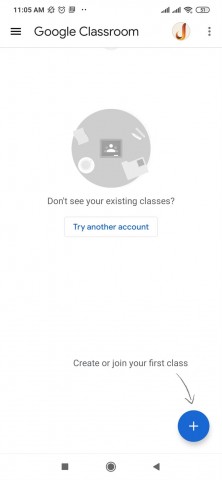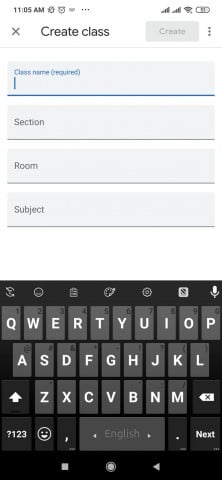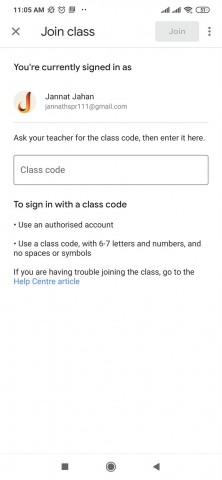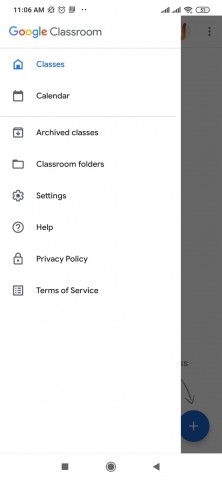Google Classroom app is a free online service. By this service teachers and students easily share files with each other. It helps teachers and students communicate and collaborate, Classroom was the brainchild of Mr. Rochelle, who started Google's education apps group, and Zach Yeskel, a Google product manager and former high school math teacher.
First, Google Classroom was announced on May 6, 2014, that time a preview was available only for some members of Google's G Suite for Education program. Then It released publicly on August 12, 2014.
Mobile app for Google Classroom introduced in January 2015 and available for iOS and android devices. By this app users take photos and attach them to their assignments, share files from other apps.
Teachers create an online classroom area. And here they can manage all the documents that their students need. Documents are stored on Google Drive and those can be edited in Drive’s apps, such as Google Docs, Sheets, and so on. But what separates Google Classroom from the regular Google Drive experience is the teacher/student interface, which Google designed for the way teachers and students think and work.
Follow these steps to create a class:
Users have to open a Web browser and go to classroom.google.com. Then they have to sign in with Google Apps for Education account.
Then have to click the plus sign on the welcome screen at the top and choose Create Class.
In the Create a Class dialogue box, the user needs to type in the Class Name and Section.
At last, have to Click on Create.
How to join Google classroom app:
For joining one have to follow the above steps:
- Go to clasroom.google.com and then click sign in and sign with Google account
- Click Accept on the class Card.
- Confirm the number of student and activation on the class and click Accept.
About Google classroom:
Via Google drive this classroom provide a way to teacher and student for interact and manage classroom documents. The following tasks can be done by google class.
- Mainly, teacher can make homework assignments for their students by Google classroom Android application. After creating an assignment, they can upload the necessary documents for the students to read or work on. Students receive e-mail notification of new assignment. Then The students “turn in” the assignments after that teachers can grade the assignments.
- Any important quick announcement can be easily sent to the students by email
- Here teachers store any other necessary documents along assignment for students on Google Drive.
- In google classroom app, students also able to comment on assignments and announcements, and students and teachers both can e-mail each other through the Classroom interface.
- Teachers/instructors can make archive their courses. When a course is archived, it is removed from the homepage and placed in the Archived Classes by doing this they can make current classes organized. When a course is archived, teachers and students can view it, but won't be able to make any changes to it until it is restored. After restoring they can make changes.
Is Google classroom app safe?
According to Google's terms are fully committed to the security and privacy of users' data and protecting users and schools from attempts to compromise it. They claim its systems are among the industry's most secure and they vigorously resist any unlawful attempt to access customers' data.
This is a great online platform for learning.
 6.3.4
6.3.4
 10.20.0
10.20.0
 9.1
9.1
 6.4.3
6.4.3
 7.20.0
7.20.0
 2.64.4
2.64.4
 2.25.3.73
2.25.3.73
 51.1
51.1
 22
22
 7.7
7.7
 12.4
12.4
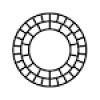 320
320