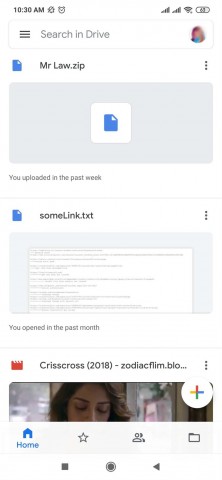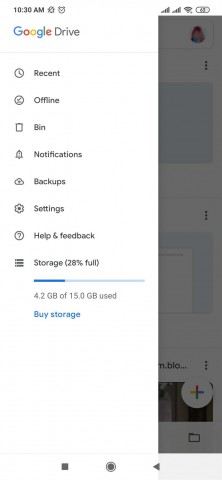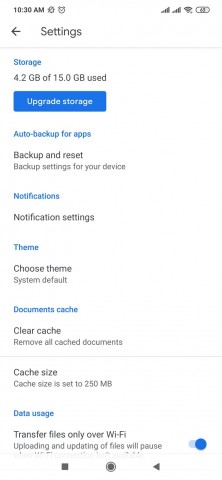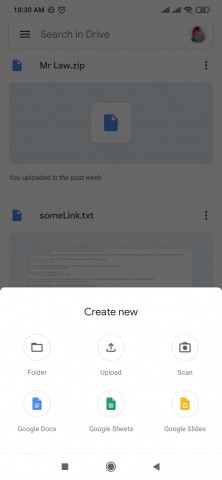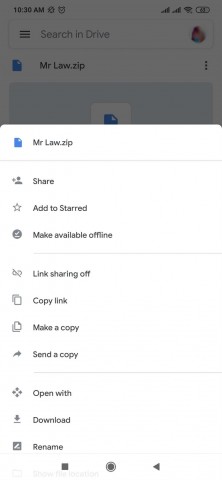For your Android phone, download the latest version of Google Drive apk from here.
Google drive application is a google developed free cloud-based storage service that enables the users to store and access their media and files online. It is a very safe place to store all your documents and media. It is available for Android, Windows, macOS and iOS devices.
It has many features and in every few days new features are being added. Some very advantageous ones are -
- Storage: It has 15 GB of free storage which is shared with Gmail and Google Photos. Users can also buy supplementary storage space through a monthly or yearly expense.
- Back Up and Sync: This feature allows the user to continually sync certain files and folders to your Google Drive and keep back-up files.
- Safe Storage and Access: This drive is one of the safest storage services. It stores your files and media securely and sync them with your Google account. So, you can access these files and media from any devices you like.
- Upload Files/Folders: You can easily upload any files or even folders in Google Drive from any of your devices.
- Organize files: You can easily create new folders in Google Drive application and name it according to your wish to keep your space more organised.
- Easy Share: Using it you can very easily share your files and folders with others.
- Third-party App: There are a number of apps presented in Chrome Web Store that work with Google Drive. These apps are free to install.
- Viewing Files of Any Format: It can view most of the file format existing. Some of the format that cannot be viewed directly by this app can be viewed with the help of the third-party apps that work with Google.
- Search Files Quickly: You can search for files by both its name and content. There is also an option 'Quick Access', it gives you direct access to the files you used recently. It saves your time in searching the files and make it easier to use.
- Accessible to the visually impaired: It has improved keyboards to be user-friendly, supports zooming and high contrast mode, and has better compatibility with users to help the visually impaired.
- Google Drive Browser Extension: There is an extension for Google Drive that allows you to save any web content in the drive app directly. Whereas documents and photos are saved directly, web pages are saved as screenshots or raw HTML or MHTML file formats.
- File details and activity: You can also view the file details on Google Drive. It also shows the date and time any file was last opened or modified.
- Offline Viewing: It enables file to be viewed offline.
- Scan papers: Using your device camera you can easily scan and store any paper documents.
- Access Google Photos: It can access any pictures or videos from Google Photos directly.
Google Drive application is very easy to use and access. It is a vastly popular storage service. In most of the Android phones, it is pre-installed. You also don't need to open a new account in Google Drive if you already have a Gmail account.
 10.20.0
10.20.0
 9.1
9.1
 6.4.3
6.4.3
 7.20.0
7.20.0
 2.64.4
2.64.4
 2.25.3.73
2.25.3.73
 51.1
51.1
 22
22
 7.7
7.7
 12.4
12.4
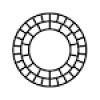 320
320
 22.9.5
22.9.5