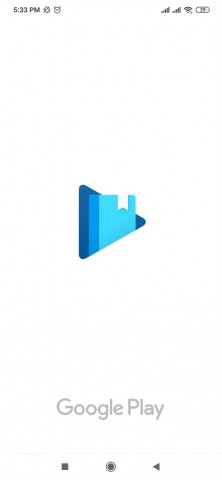Google Play Books application is a Google-operated eBook digital distribution service that allows users to read, purchase, download and upload eBooks and audiobooks. It is part of the Google Play product line. It is supported on iOS, Android devices, tablets, and personal computers.
It is available in 75 countries.
Features of Google Play Books
You can access to over 4 million books on Google Play Books app, make your books available for reading even when you are not connected to the Internet, Change font and layout, search within the book, highlight text, add margin notes and select words to find the definition, and take your favorites with you for reading offline.
You also get free preview pages to know more about the book.
- Syncs with Your Google Play Books Library
You can choose any book and add them to 'MY BOOKS' to sync. It allows you to access all your books wirelessly from the digital cloud without any dedicated e-reading device required. It also syncs your page positions to all your devices.
Google Play Books application enables you to buy any eBooks you want. You just need to search for the eBook you want to buy and tap the price section, there you will find a purchase option.
Most of the books in Google Play Books have multiple viewing options. You can view an eBook in two ways,
Original Pages: with this option, you can read the book in a fixed-page layout that usually matches the printed edition.
Flowing Text: this feature lets you change display options, such as - font, text size, and line spacing.
- Download A PDF or EPUB File
From this Android books app, you can easily download PDF or EPUB files.
It not only allows you to read any book you want but also lets you upload your books in PDF & EPUB files. You can upload up to 1000 eBooks in PDF & EPUB formats.
You can also open any of your downloaded PDF or EPUB files with the Google Play Books application.
You can move and store your Google Play Books application in your SD card. Before moving the application, you must remember to format your SD card as internal storage.
Google Play Books not only lets you purchase eBooks but also permits you to buy printed copies of your favorite books. You can only print eBooks using your computer. Some eBooks have limits on how many pages you can print, set by the book’s publisher, and vary depending on the specific book. These limits are called Digital Rights Management (DRM).
You can also turn on the Dark Mode for night viewing of books (available for Android 10 or up only).
Google Play Books app also allows you to rent digital versions of some textbooks and books. The rental period will start as soon as you make your purchase, even if you haven’t opened the book.
You can even check how much time you have before the rental expires. Rentals that have ended say "Expired."
The newest feature added to the latest Google Play Books is Skim function. It allows you to skim through pages and easily skip between bookmarks while using this mode.
Now you'll be able to find what you're looking for or skip between previous bookmarks faster than ever.
 7.5.17
7.5.17
 2.7.8
2.7.8
 10.20.0
10.20.0
 6.3.4
6.3.4
 4.7.4
4.7.4
 4.3.19
4.3.19
 24.6.4
24.6.4
 18.14.1
18.14.1
 3.5.97
3.5.97
 2.0
2.0
 1.2.428
1.2.428
 1.0.0
1.0.0