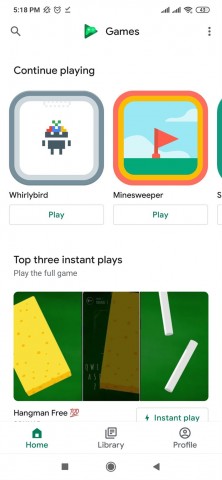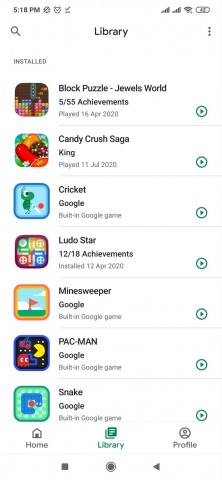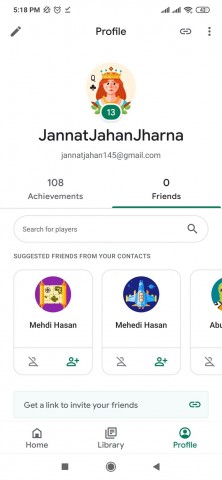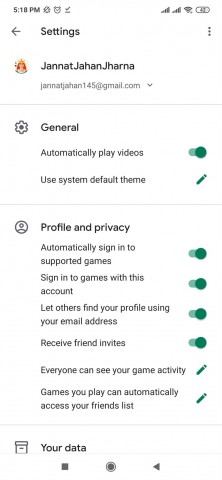Google Play Games application is an online gaming service and software development tool launched by Google. It is a part of Google Play product line, for the Android devices. It features gamer profiles, cloud saves, social and public leader boards, achievements, and real-time multiplayer gaming capabilities.
It tracks down the players’ game progress and achievements while playing different games and also shows stats of other players. With Google Play games services, you can engage in social and multiplayer features to your games.
Connect with Others Through Games
Google Play Games allows you to create your personalized Gamer ID, linked to your Google Account. By signing in to a game with your Gamer ID, you can participate in leaderboards, play with others through multiplayer modes on a mobile, tablet, and Android TV games, etc.
Play Games set multiple goals for players to encourage them. It also rewards players with experience points to gain level-ups. Players can also share their success with others.
This app arranges friendly competitions among players with daily, weekly, and all-time leaderboards. It even generates multiple leaderboards for game levels or other game features.
You can also play multiplayer games here. Challenge anyone in your real-time and turn-by-turn games and invite friends to install your game across form factors and supported platforms.
This application allows you to gift in-game items to each other. Drive downloads and engagement by giving your players the power to send virtual in-game objects to their friends. You can also ask for gifts and use gifts as a trading mechanism within games.
Cross-Platform Use
Google Play Games app sync your account with the cloud so you can resume games from where you left on any of your devices. There are cover images and descriptions to show where you left off and attract back.
You can also heighten the experience of your games for Android TV by connecting seamlessly with smartphones and tablets, to use them as second-screen controllers.
Game Managements
Google Play games services Management API lets you simplify your game testing and player account management.
- Game Production & Distribution Task
With Google Play games services Management API you can adjust listings and upload icons for accomplishments and leaderboards.
From Google Play Console you can get information on how to improve your multiplayer, leaderboards, achievements, and other games services performances.
It supports Anti-piracy and optionally disable games services for games not purchased from the Play store.
Other features
The latest Google Play Games app allows you to record your gameplay and share your best gaming moment with your friends and gaming community.
You can also play the inbuilt Google Games, such as PAC-MAN, Solitaire, Snake, and Cricket — you can play while being out of internet service.
Find something fun in Google Play's New, Trending, and Editors' Choice collections.
You can save and store your game data by synchronizing it with Google's infrastructure.
- Data-Driven Changes to Hook Players
Capture player metrics and events for feedback on how to improve your game.
With 'Instant play' on the homepage of the Google Play Games app you can reach out to new players.
 4.1.4
4.1.4
 6.3.4
6.3.4
 504.0.0
504.0.0
 3.3.2
3.3.2
 2.6.5
2.6.5
 1.0.3
1.0.3
 88.0.4308.0
88.0.4308.0
 2.25.3.73
2.25.3.73
 3.5
3.5
 6.4.3
6.4.3
 2.7.8
2.7.8
 2.3
2.3