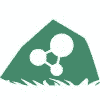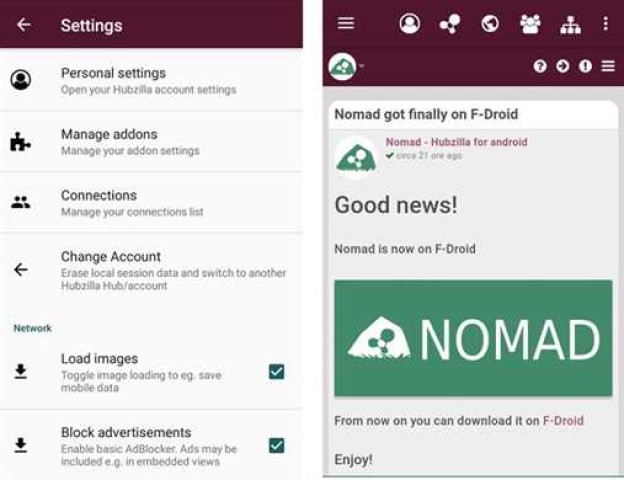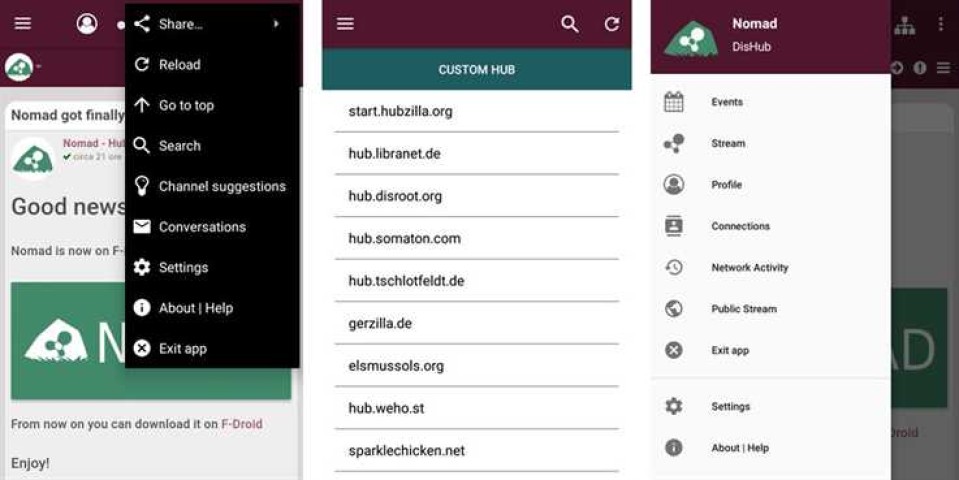HubZilla APK is a decentralized and open-source app that provides connection-free and independent communities across the web. It doesn’t allow a single entity to control it with the support of the decentralization feature. Also, it offers multiple communities and there is no restriction on the size of the communities.
It offers a very beautiful and user-friendly interface that is highly customizable, and you can also personalize the appearance as per your preferences. Besides, the latest HubZilla app offers a wide number of channels for users to connect with others and enhance their communication.
Features of HubZilla Application
- HubZilla latest version offers social networking discussion threads where users can post their thoughts to share with others who are also using this app
- It is a completely free and open-source app that users can customize according to their preferences
- It offers cloud file storage for the users so that they can use it to save their media
- It integrates with a calendar and contacts with CalDAV and CardDAV support which allow users to sync their tasks and events with their calendar apps
- Users can host webpages with a content management system and a wiki feature to provide more information about it
- You can also use this app as your blog publishing tool
- It offers multiple hubs that are decentralized, inherently social, optionally inter-networked with other hubs, and privacy enabled
- It doesn’t contain any kind of external advertisements, sponsor blocks, or promotional ads
- It supports ActivityPub which is an open and decentralized social network protocol
How To Use HubZilla App
HubZilla app has a very user-friendly interface that allows users to navigate through it very smoothly. To use this app, users just have to follow some straightforward steps that don’t require a lot of effort. These steps are given below.
- First, you have to go to the app page from this website to download HubZilla APK and you can see the download button both above and below here. Click on the buttons and it will start downloading.
- Once the download is completed, you have to go to the settings of your device to enable the allow installation from unknown sources to avoid the third-party restriction.
- To enable the allow installation from unknown sources option, open Settings > Apps & Notifications > Three-dot Icon > Special App Access > Install Unknown Apps > Select HubZilla App > Toggle on the button.
- Then, go back to the downloads folder from your device’s file manager and click on the app, and it will start installing on your device.
- After completing the installation successfully, click on the app icon from your device’s home screen to open it.
- Now you can use this app on your Android device.
Conclusion
Hubzilla APK is the most widely-used and popular Android app for social networking discussion threads. It offers a privacy-focused and reliable environment so that you can use it without any hesitation. If you want to download it for free, you must download it from this website.
Also, you can download it from this website for free as it is tested with multiple malware and bug tests before uploading on this website so you can download it from here without any hesitation or worries.
 6.3.4
6.3.4
 10.20.0
10.20.0
 9.1
9.1
 6.4.3
6.4.3
 7.20.0
7.20.0
 2.64.4
2.64.4
 2.25.3.73
2.25.3.73
 51.1
51.1
 22
22
 7.7
7.7
 12.4
12.4
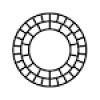 320
320