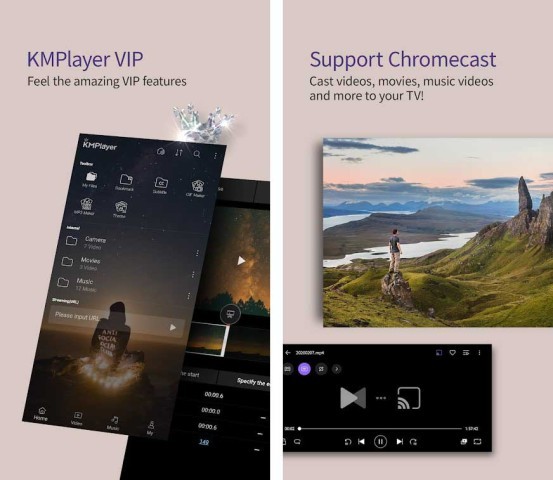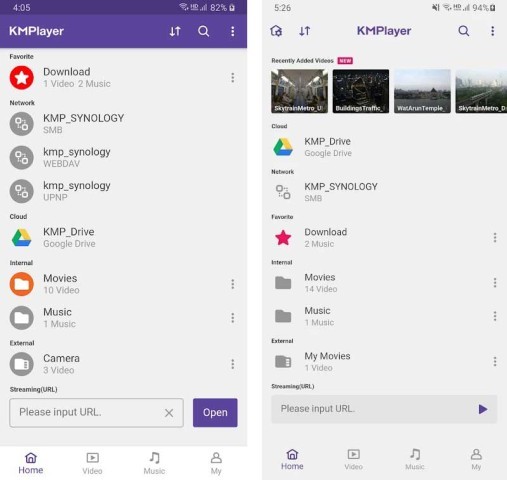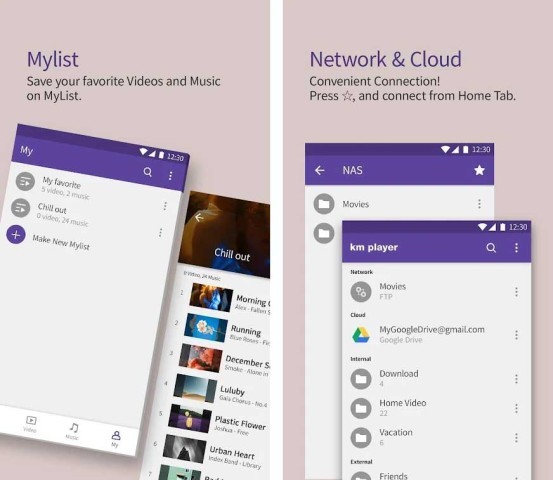KMPlayer application is a video player that enables users to watch almost any movie, drama, or clip-on their Android devices as it supports a wide range of file formats and subtitle formats.
The User Interface
KMPlayer is a user-friendly application and offers a brilliant UI design. The default skin of the UI is an amazing dark-framed design. Even if you don't like the default skin, there are various custom skins available for you to choose from.
The opening screen of the app is very clean and well organized, giving you the ability to directly jump to your Media Library, Facebook & Twitter, Supported Service Apps, and other Services. KM Player app lists all the video files present in your device in alphabetical order and you can even see the thumbnails.
The thumbnails are very helpful to identify the videos as videos received from social media apps like WhatsApp give a generic name to all incoming video files. Apart from the video name and thumbnail, you can also see the size and the resolution of the video. You can also choose to sort the files based on their size or the date it was created.
Supported Formats
The KMPlayer app supports almost all kinds of video file formats and over ten subtitle formats. The formats supported by the apps are mentioned below.
AVI, MP3, WAV, AAC, MOV, MP4, WMV, RMVB, FLAC, 3GP, M4V, MKV, TS, MPG, FLV
DVD, DVB, SSA/ASS Subtitle Track, SubStation Alpha (.ssa/.ass) with full styling, SAMI (.smi) with ruby tag support, SubRip (.srt), MicroDVD (.sub/.txt), VobSub (.sub/.idx), SubViewer2.0 (.sub), MPL2 (.mpl/.txt), TMPlayer (.txt), Teletext, PJS (.pjs), WebVTT (.vtt)
Features of KMPlayer
HD video playback: KMPlayer supports videos from SD to HD quality. Even 4K, 8K, UHD, and Full HD playback is also supported.
- Search Function: It has an integrated search engine that allows you to search for any music and video you want.
- My Playlist: The app permits you to create your own video and music playlist.
- Enter URL: You can stream any video on the web by entering a URL.
- Speed Control: You can increase or decrease the playback speed as you wish. The speed control functions up to 0.25 ~ 4 times.
- Color Adjustment: You can adjust the brightness, contrast, hue, saturation, gamma information according to your choice.
- Zoom in And Out: It permits you to zoom in and move the video you're watching.
- Subtitle Setting: You can change subtitle color, size, position on the screen. Also, you can adjust the subtitle with the audio.
- Mirror Video: You can invert any video left or right using this mode.
- Section Repeat: Repeat after section designation.
- Popup Play: Allows pop-up windows that can be used with other apps
- Timer Function: Use video and music timer function
- External Storage Device Support: It supports external storage devices, like - SD card or USB memory.
- Network: Supports various private server connection by FTP, UPNP, SMB
- Cloud: Play audio or video within Google Drive.
- Storage Access: It can access photos, music, and videos stored on the device
Advantages of KMPlayer
Using KMPlayer application has numerous benefits. Some of the most attracting advantages are,
- This player app offers you an extremely organized media library containing separate sections for both audio and video collection folders. It also lets you manage both your video and audio files using its robust Playlist Editor.
- It allows you to play local and online 3D videos. It contains Blu rays and 3D Movie Plus service app to enable you to watch 3D content.
- KMPlayer app lets you enjoy split videos seamlessly without needing any file splitter & joiner app.
- It has extensive video processing settings allowing you to tweak with video filters.
- The latest KMPlayer app lets you watch multiple videos simultaneously.
- There is a quick bookmarking feature that lets you quickly bookmark your favorite part of movies and music videos.
 4.3.19
4.3.19
 4.6
4.6
 2.7.8
2.7.8
 24.6.4
24.6.4
 18.14.1
18.14.1
 3.5.97
3.5.97
 2.0
2.0
 1.2.428
1.2.428
 6.3.4
6.3.4
 1.0.0
1.0.0
 5.0.81.146
5.0.81.146
 3.6.10
3.6.10