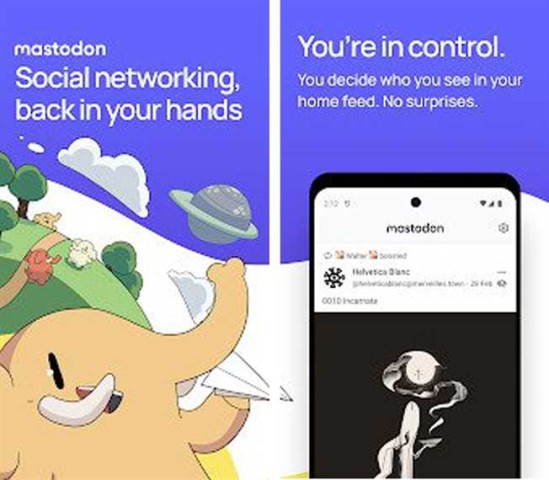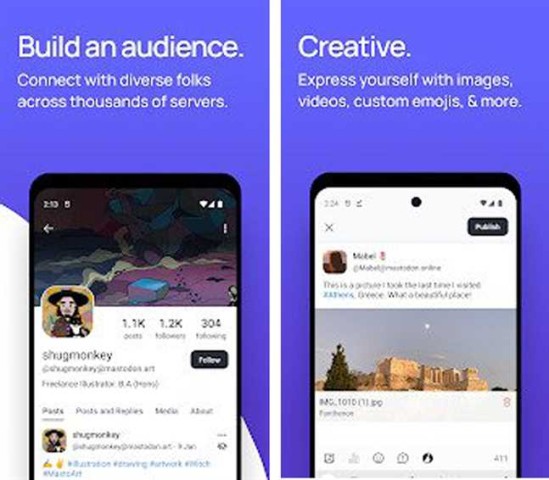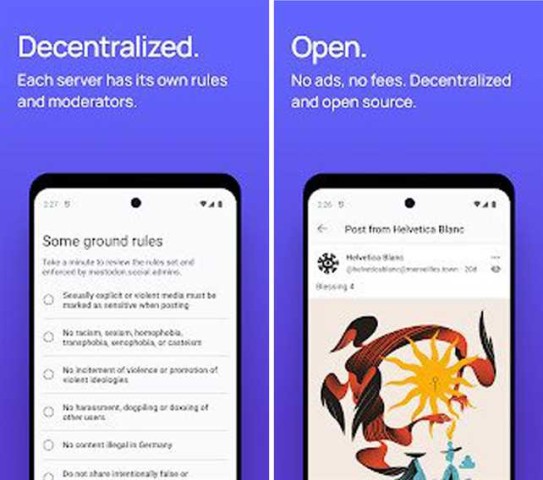Mastodon APK is a decentralized social network app that is also recognized as one of the best alternatives to Twitter in terms of microblogging and content-sharing. It is a completely free and open-source app that allows users to interact with passionate people without any restrictions or limits from independent communities online.
It provides a very simple and easy-to-use interface by which you can very easily navigate it. The latest Mastodon application also doesn’t push anything for you to see which ensures that you can only get those posts that you prefer to see.
Features of Mastodon App
- It provides an ad-free and chronological timeline so that users can easily search for fascinating people to follow and read their posts
- It offers customized emojis, images, GIFs, videos, and audio in 500-character posts to allow users to express or share their feelings, thoughts, and ideas
- There are three types of modes that include light, dark, and true black
- You can create polls to get your follower’s opinions and tally those votes
- Users are allowed to take anything from any share sheet in any app to post directly to this app
- There is an adorable elephant icon that is considered a mascot of it which will pop up on your screen from time to time
- It notifies users about new follows, replies, and reblogs
- Users can explore trending hashtags and account with just a very few taps
- There is a content warning feature that helps users to hide those posts that contain sensitive or triggering content and they won’t see those until they want to engage with those posts
How To Use Mastodon App
- Download Mastodon APK from this website for free and install it on your Android device.
- Click on the app icon that is popping up on your device’s screen to open it.
- After opening it, you will get three options to use it. You can enter it by clicking on the Join mastodon.social option or Pick your own server option. As an alternative, you can use it by tapping on the login option.
- If you enter it by using the mastodon.social option, you have to click on the I agree option for accepting the server rules and privacy policy.
- Then, you have to create an account by using your name, username, and email address and setting up a password.
- After entering all those information, it will send a confirmation mail to the email address that you have provided. From that mail, click on the confirm option and you will be completely ready to use the app.
- After creating the account, it will recommend you follow multiple accounts. You can either follow them by tapping the follow-all button or the skip button to skip it.
- Then, you will get the page setup option from where you can add your bio, profile photo, row, etc., and click on the next button to go to the next page.
- From the home page, you can see posts that are updated regularly. You can also write posts by clicking on the write icon on the right side of the screen.
- To search for posts, hashtags, news, and community, click on the search icon.
- There is a notification icon right beside the search icon that will show you all the notifications regularly.
- At the bottom right corner, you can find the profile icon from where you can also edit your profile.
- At the top right corner, you will find the settings icon. Click on that icon to change the mode for visual appearance, customize notifications options, see the account settings, and sign out from it.
Conclusion
Mastodon APK is one of the most popular social networking apps for Android users because of its powerful features. It focuses on the security and privacy of its users so that they can use it without any worry. It helps you to keep your feed curated so that you can only create your feeds.
It believes in Not for Sale Concept which means that users can only use their own agency and avoid algorithms and advertisements. If you want to publish your art, music, or podcasts, you must try Mastodon app.
 10.20.0
10.20.0
 9.1
9.1
 6.4.3
6.4.3
 7.20.0
7.20.0
 2.64.4
2.64.4
 2.25.3.73
2.25.3.73
 51.1
51.1
 22
22
 7.7
7.7
 12.4
12.4
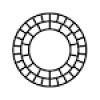 320
320
 22.9.5
22.9.5