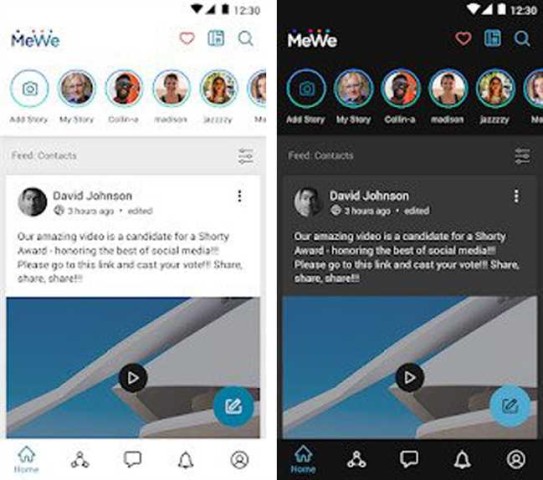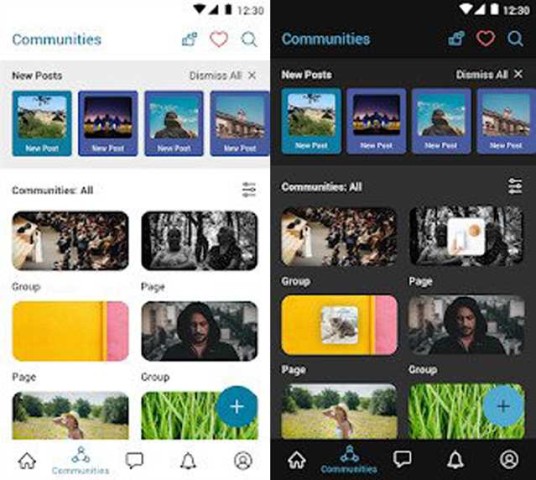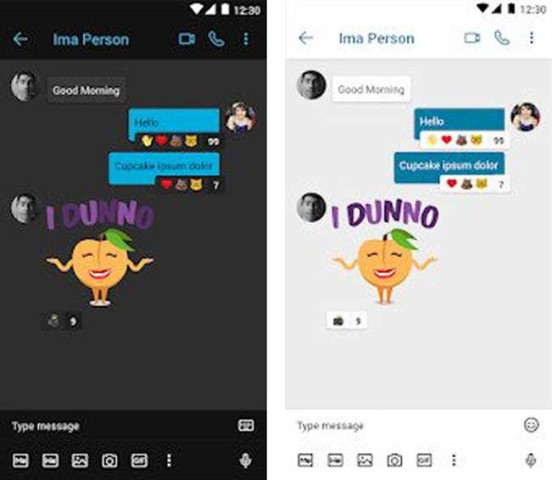MeWe APK is a social media platform that aims to provide a privacy-focused and ad-free alternative to traditional social networking sites. To promote itself as a platform that promotes user rights and freedom of speech, it places a strong emphasis on user privacy, control, and data ownership.
One of the key features of the latest MeWe app is its commitment to data privacy. It does not track users or offer their data to advertising, in contrast to several popular social media networks. It does not use algorithms to manipulate the content users see, ensuring a more authentic and unbiased user experience.
Features of MeWe Application
- It provides a personal cloud, named MyCloud for each of its users that will provide an interactive dashboard by which they can control everything they have posted or shared, for example, deleting or resharing
- It allows users to customize their profile for each of the groups they create or join
- It makes it easier to find everything in a new and convenient way to sort and organize all the content
- It offers a newsfeed and timeline where users can view and engage with posts, photos, videos, and other updates shared by their connections and the groups they are part of
- Users are allowed to save, sort, and organize their favorite Stories beyond the moment for keeping lifetime memories
- It provides options to customize the content users see in their newsfeeds with a chronological feed and allows users to prioritize content from specific connections or groups
How To Use MeWe app
Using the MeWe latest version is very easy with its smooth and intuitive interface. It just simply needs some straightforward and effortless steps that are given below:
- Download MeWe APK by clicking on the download button that is given on this website and install it on your Android device.
- After completing the download and installation, open it by clicking on the app icon.
- After opening it, you will find two options for using it. Either you can sign up or tap on the member login option if you already have an account to use it.
- To sign up, click on the Sign-up, it’s free! Button and enter your first name and last name, and then click on the Next button.
- Then set up a strong password, and again click on the Next button.
- There will be displayed two boxes that you have to give tick marks to accept the legal stuff and click on the Next button.
- The last step for signing up is verifying your email address. Enter your email address and complete the verification and log in to your account.
- After logging into your account, you can customize your profile by adding a profile picture, and cover photo, and providing additional information like bio, interests, location, etc.
- Click on the search icon within the app to find and send friend requests to people you know. You can also invite friends via email or import your contacts from your phone's address book. When your friend requests are accepted, you'll be connected to this app.
- You can post text updates, and share photos, videos, links, and files. Simply tap on the Create or Share button, choose the type of content you want to share, add any captions or descriptions, and select the audience you want to share it with.
- In your newsfeed and group timelines, you'll see posts and updates from your connections and groups. You can like, comment, and share posts to engage with the content. You can also send direct messages to individuals or participate in group discussions.
- To adjust your notification preferences, privacy settings, and content visibility, click on the settings menu to personalize your experience according to your preferences.
Conclusion
MeWe APK is a social media app that seeks to offer an ad-free, privacy-focused substitute for conventional social media platforms. It offers a complete social networking experience with features including customizable profiles, relationships and contacts, groups and communities, direct messaging, end-to-end encryption, and content sharing.
 6.3.4
6.3.4
 10.20.0
10.20.0
 9.1
9.1
 6.4.3
6.4.3
 7.20.0
7.20.0
 2.64.4
2.64.4
 2.25.3.73
2.25.3.73
 51.1
51.1
 22
22
 7.7
7.7
 12.4
12.4
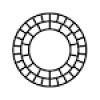 320
320