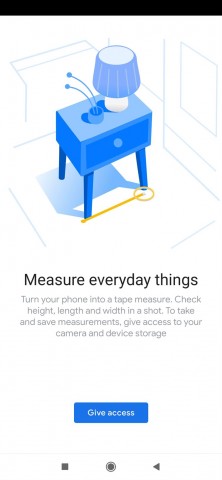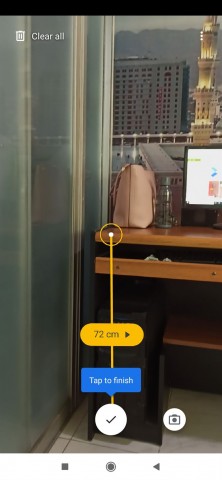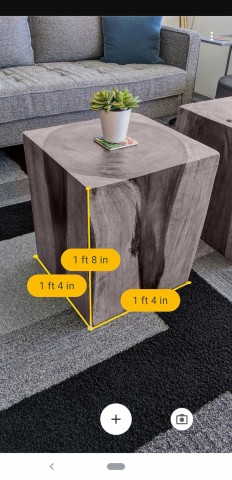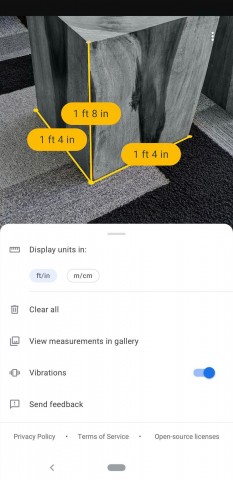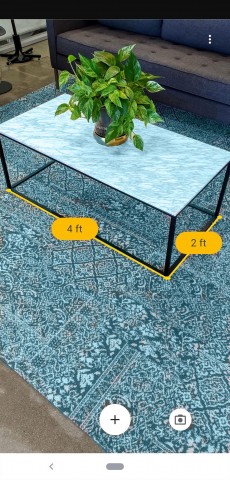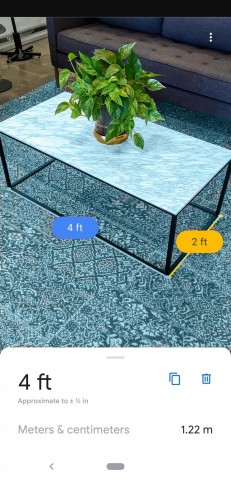Wattpad
 10.14.1
10.14.1
Strava
 387.9
387.9
Vibe Music
 4.0.2
4.0.2
Binance
 2.61.6
2.61.6
KineMaster Diamond
 6.3.4
6.3.4
Janatube
 5.0.90.003
5.0.90.003
YouTube Vanced
 19.47.53
19.47.53
uYouPlus
 18.14.1
18.14.1
Yandex Browser
 25.4.1.100
25.4.1.100
Swift Streamz
 2.2
2.2
MovieBox
 2.0.66
2.0.66
Tango
 8.91.174
8.91.174