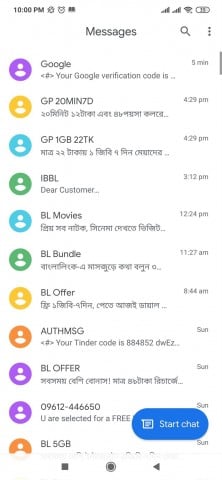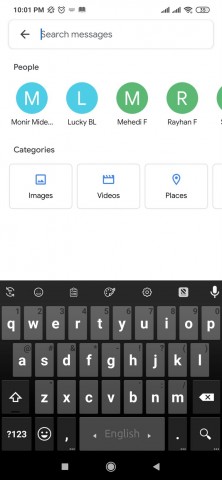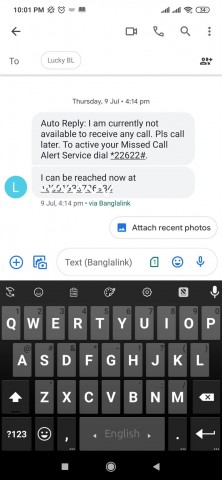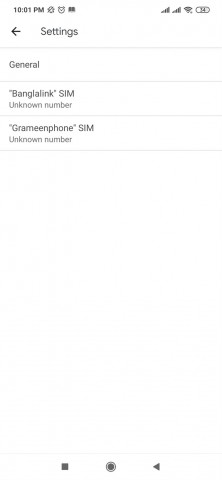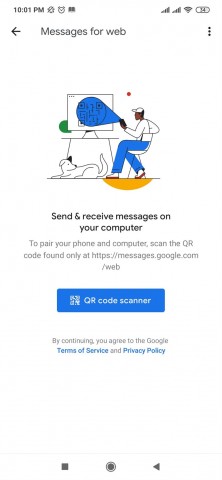FL Studio Mobile
 4.3.19
4.3.19
Live NetTV
 4.6
4.6
HushSMS
 2.7.8
2.7.8
PicsArt
 24.6.4
24.6.4
uYouPlus
 18.14.1
18.14.1
HD Streamz
 3.5.97
3.5.97
RedBox TV
 2.0
2.0
Duplex IPTV
 1.2.428
1.2.428
KineMaster Diamond
 6.3.4
6.3.4
E6bx
 1.0.0
1.0.0
Vanced Tube
 5.0.81.146
5.0.81.146
Popcorn Time
 3.6.10
3.6.10