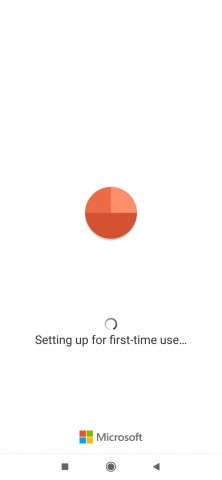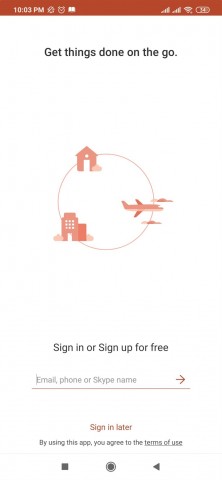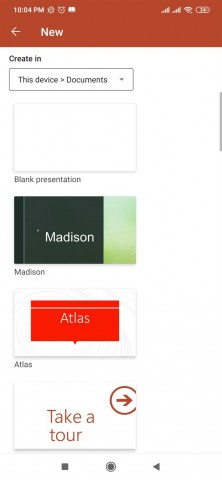Microsoft PowerPoint application is a powerful presentation Android tool developed by Microsoft company, that allows users to compose and structure their presentation, create a professional and consistent format, animate slides, and much more.
It uses slides to convey information vibrant in multimedia.
Requirements to use PowerPoint
To install and use Microsoft PowerPoint app, some requirements need to be fulfilled first. They are,
- To use it to its full potential users, need to sign in with either a free account or get Microsoft 365 subscription for your phone, tablet, PC, and Mac.
- To use this app the device screen size must be 10.1 inches or smaller.
- OS version: have an ARM-based or Intel x86 processor and 1 GB RAM or above.
Features of Microsoft PowerPoint
Microsoft PowerPoint application offers multiple templates with beautiful and intriguing designs and formats. You can choose any template suitable for your presentation, so you don't need to start from scratch to make it.
A presentation should be satisfactory to the eyes. A beautifully created presentation always stays a few steps ahead. To make your presentation interesting and have a great visual impact PowerPoint allows you to use images, audio, and video.
However, one should not rely on the use of multimedia only, as the main message might get lost in the clutter.
The latest Microsoft PowerPoint app allows you to collaborate with others to create a presentation. With this feature, you can easily interact with your team or colleagues and make a presentation together. To make your collaboration smoother the app provides you different features.
With 1-click sharing, you can easily invite others to edit, view, or provide feedback on your slides. You can use the 'New Comment' feature to leave notes and reposition them on the screen for other team members to view. You can also manage permissions and see who’s working in your presentation.
This PowerPoint app enables you to share your presentation easily with your friend or colleagues to have them view it online. You can also upload your presentation to social media such as YouTube directly with everything featured in your work including all of the slides, commentary, and transitions.
You just need to go to "File," "Save and Send" and "Create a Video" and your file will be saved in WMV format. This is the most used format and can be uploaded to most video sites.
Microsoft PowerPoint allows you to sync your presentations to OneDrive. So, you can start your presentation on any device you want, including PC, mobile phone, laptop, tablet, or other devices. With a presentation view on any device present your point clearly and with confidence.
To be able to use all the features of Microsoft PowerPoint application, you need to get 365 subscriptions. You will be charged to your Play Store account for the Microsoft 365 subscriptions purchased from the app.
There is an auto-renewal feature that automatically renews your subscription within 24 hours before the end of the current subscription period unless it is turned off beforehand. There are some extra benefits for this subscription option, including 1000GB free OneDrive storage, premium PowerPoint features, and many more.
 2.7.8
2.7.8
 7.5.17
7.5.17
 10.20.0
10.20.0
 6.3.4
6.3.4
 4.7.4
4.7.4
 4.3.19
4.3.19
 24.6.4
24.6.4
 18.14.1
18.14.1
 3.5.97
3.5.97
 2.0
2.0
 1.2.428
1.2.428
 1.0.0
1.0.0