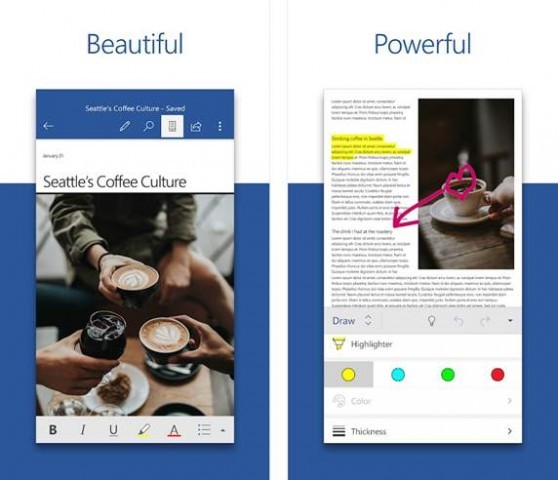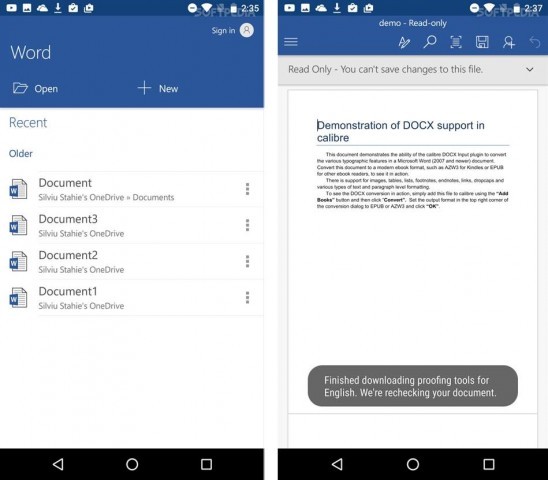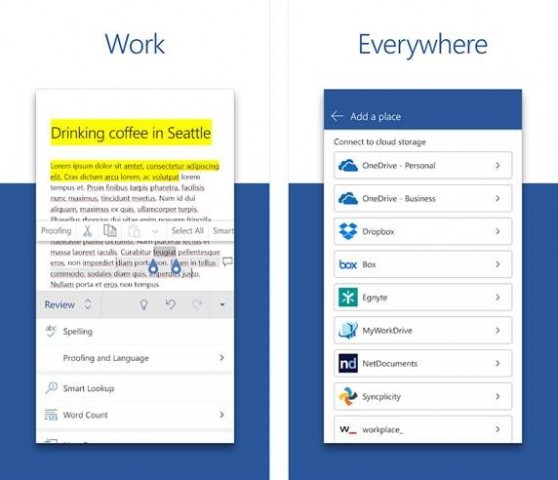From below, you can now download Microsoft Word apk for your Android device.
Sometimes it becomes a hassle to open your PC or laptop just to review or read any document files. To make things easier Microsoft introduced Microsoft Word Mobile. Now with this application, you can open, edit, and even create new Word documents right on your phone.
Microsoft Word mobile app passed a milestone with more than one billion downloads according to the Google Play Store only as Apple doesn’t provide download figures on its App Store, but it also has over 700,000 ratings.
Requirements
To use this mobile application, you need to fulfill two requirements,
- Sign-in: To use the app properly you need to sign in with either a free account or an Office 365 account. The Microsoft 365 subscription is purchased from the app and will be charged to your Play Store account. The subscription can be managed in your Play Store account settings. It has an auto-renewal system that renews your subscription automatically if not turned off. It must be remembered that a subscription cannot be cancelled during the active subscription period.
- Screen size: To install the Microsoft Word app, you need phones or tablets with screens that measure less than 10.1" diagonally.
Features of Microsoft Word
- Read and review documents
You don't need to switch to your computer to read or review any urgent files. Using Microsoft Word mobile application, you can read any docs, letters, PDFs, scripts, and more on your device with Reading View.
Microsoft Word application also enables you to create docs, assignments, letters, blogs, scripts, notes, resumes, and much more. There are numerous templates for files, resumes, forms, and more for you to choose from.
You can even make any changes and edits to your prior saved files. There are many rich formatting and layout features to make editing easier and smoother for you. You can even edit PDF files with this application by converting it to Word documents.
Microsoft Word app enables you to save documents as PDF after editing. You can also convert PDF files back to Word documents.
This application allows you to read and edit documents as a team and stay on top of changes to the text, layout, and formatting. You can easily collaborate with your colleagues with the help of many features offered in the app.
It allows the project managers to collaborate by remarking in your doc file right next to the text. There is also an editor version history that allows you to revert to view the earlier drafts of the document.
Sharing a doc file is very simple. You can share your file on any social media platform you want. You can mail the files by attaching them with your mail. It is also possible to copy the file content directly into the body of an email message with its format intact.
There are some premium features of the Microsoft Word application, available for only the Office 365 subscribers. Some of the additional features are,
- Change reviews and edit tracks.
- Additional formatting options, like - orientation, columns, custom headers, and footers.
- Edit and modify charts and chart elements.
 25.14.100
25.14.100
 2.25.3.73
2.25.3.73
 6.4.3
6.4.3
 6.3.4
6.3.4
 11.1.0
11.1.0
 8.0.4
8.0.4
 3.3.2
3.3.2
 4.2.3.1
4.2.3.1
 10.8.2
10.8.2
 2.7.8
2.7.8
 4.7
4.7
 2.0.6
2.0.6