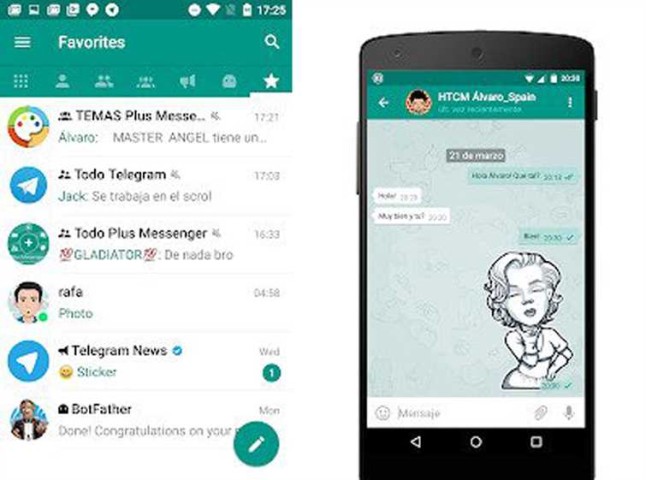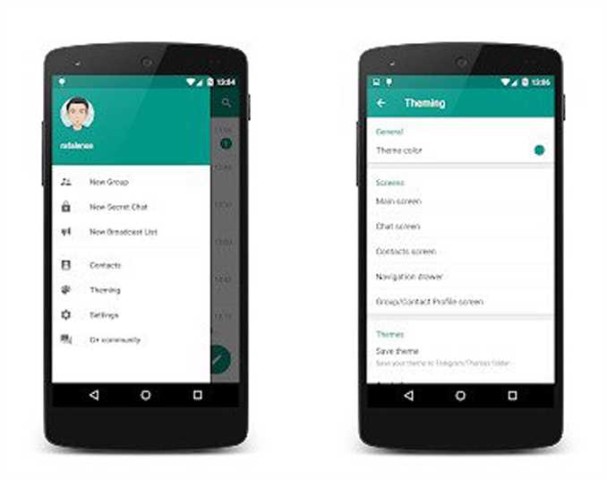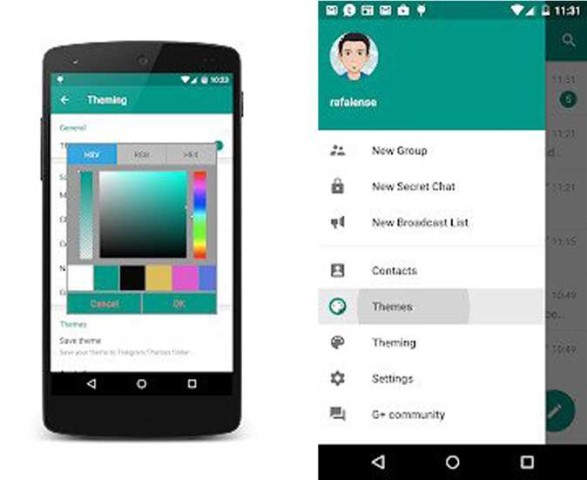Plus Messenger APK is a third-party messaging application that is based on the popular messaging app Telegram. It offers improved features and functionalities to improve the user experience while maintaining the core functionality of Telegram.
For users who desire greater control over their messaging experience, the latest Plus Messenger app offers an alternative UI and additional customization choices. One of the main features of this app is its customization options that allow users to customize their message interface to suit their tastes by selecting from a large selection of themes, colors, and fonts.
Features of Plus Messenger Application
- It provides different tabs for the users, groups, channels, bots, favorites, unread, and admin/creator to chat and you can customize those tabs with various options
- Users are allowed to create up to 10 multi accounts
- It allows users to create customized groups of chats categorically, for example, family, work, sports, etc. that they can easily save and restore inside the app
- It provides various ways for sorting the chats. You can pin up to 100 chats and add up to 20 stickers to your favorite list
- Plus Messenger latest version also helps users to mark all their chats as read, mute/unmute those chats, and also archive those by selecting all those chats at a single time
- You can save your document by using its original name
- Before sending, you can also set the quality of the photos that you want to send to your friends
- It displays floating notifications on your device’s screen while users are active in it or writing something to their friends
- This app doesn't show your mobile number in the navigation menu rather it shows your username
- It allows users to customize the app mode, for example, they can switch to night mode if they ain’t comfortable with the light mode
- They can use their phone emojis and phone font to use the app comfortably
- There are more than 10 different bubbles and check designs from which you can choose according to your preference
How To Use Plus Messenger App
- First download Plus Messenger APK from this website for free by clicking on the download button and then install it.
- Secondly, install it and open it on your Android device.
- After opening it, if you already have a Telegram account, you can sign in to this Messenger using your existing credentials.
- If you don't have a Telegram account, you'll need to create one by providing your phone number and verifying it through an SMS code.
- To customize the interface, go to the app's settings by tapping on the menu icon located at the top-left corner of the screen. Then, navigate to Settings and choose Appearance. From there, you can explore and apply different themes and customize other visual elements.
- After signing in, you'll be taken to the main screen of it. Here, you'll find your chats, contacts, and groups. You can tap on any chat to open it and start messaging.
- To send a message, tap on the text input field at the bottom of the chat screen. Type your message, and then tap the send button, usually an arrow or paper plane icon.
- You can also send media files such as photos, videos, and documents by tapping on the attachment icon located near the text input field.
- You can explore features like group chats, stickers, emojis, self-destructing messages, hidden chats, and more. These features can be accessed through the various menus and settings within the app.
Conclusion
Plus Messenger APK offers a range of additional features and customization options to enhance the Telegram messaging experience. Additionally, it also has advanced chat capabilities that improve communication and users can easily send large files, audio files, and videos.
It combines the functionality of Telegram with unique features and personalization options, making it a popular choice among users who seek a more customizable and secure messaging app.
 6.3.4
6.3.4
 4.16.5
4.16.5
 3.128.1
3.128.1
 6.4.3
6.4.3
 25.05.02
25.05.02
 4.0.0
4.0.0
 288.1.0
288.1.0
 0.1.187945513
0.1.187945513
 82
82
 1.3
1.3
 414.0.0
414.0.0
 10.83.0
10.83.0