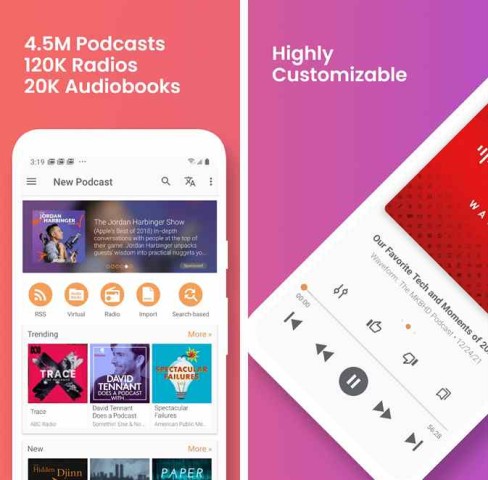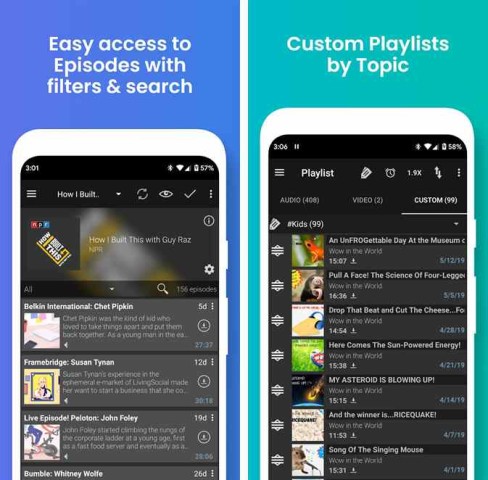Podcast Addict APK is a fantastic app for podcast lovers. It is an all-in-one app where you can enjoy diverse content seamlessly such as podcasts, YouTube, RSS news, etc. The layout is clear and there are tons of features. Plus, customization options are available to enhance your user experience.
In the latest Podcast Addict app, you can enjoy a wide range of podcast shows at your fingertips with ease. Additionally, you can enjoy live radio shows from seven different countries as well. Likewise, you can download your favorite podcast show, so you can enjoy it offline whenever you want.
Furthermore, you will get a dark and light theme option to choose from.
In the same manner, it lets you review and follow your favorite podcast creator and engage with fellow podcast enthusiasts. On the free version, you can only enjoy its limited features, but on the premium, you can unlock more advanced features to enjoy podcasts fully.
Features Of Podcast Addict Application
It has tons of features to take your podcast experience to a new height.
Among a bunch of features, cloud backup is one of the best that you will introduce. With it, you can sign in to your Google account so you can save all your podcast data automatically to the cloud. Simultaneously, let’s find your favorite podcasts with filters and advanced searches.
Check out Podcast Addict latest version cool features below.
- Highly customizable.
- Dark and light themes.
- Easy access to episodes with filter and search.
- Custom playlist by topic.
- Advanced podcast search.
- Auto-download and sync.
- Integrated news readers.
- Live radio streaming.
- Discover and subscribe.
- Community and social features.
How To Create A Home screen Shortcut On Podcast Addict
This podcast app consists of a bunch of podcasts shows and radio channels. To find your favorite podcast show without an open the application, follow the steps below.
Step 1: Download Podcast Addict APK and install it on your smartphone.
Step 2: After finalizing the installation process open the app on your smartphone.
Step 3: After that, tap on “Podcast” tab.
Step 4: Then pick your favorite podcast show based on preference.
Step 5: Once you choose your favorite podcast show, then tap on the three-dot in right corner.
Step 6: Now you will find an option “Create Home Screen Shortcut”.
Step7: Simply, tap on it. Done, you have successfully created a home screen shortcut for your favorite podcast episode.
Is Podcast Addict Safe
Certainly, it’s a safe podcast application that you can use on your smart device.
It doesn’t contain any viruses or malware that may harm your device. Moreover, it will not store your data or share any sensitive information with any third party. Overall, it’s a safe podcast application to enjoy various types of content with ease.
Conclusion
Podcast Addict APK is a top-notch app for managing multimedia content. It has a ton of useful features to enhance your podcast experience. Moreover, customize the application and playlist according to your choice. Plus, you can download your favorite podcast to listen to offline with ease.
 6.3.4
6.3.4
 25.02.12.0
25.02.12.0
 4.1.4
4.1.4
 504.0.0
504.0.0
 3.3.2
3.3.2
 2.6.5
2.6.5
 1.0.3
1.0.3
 88.0.4308.0
88.0.4308.0
 2.25.3.73
2.25.3.73
 3.5
3.5
 6.4.3
6.4.3
 2.7.8
2.7.8