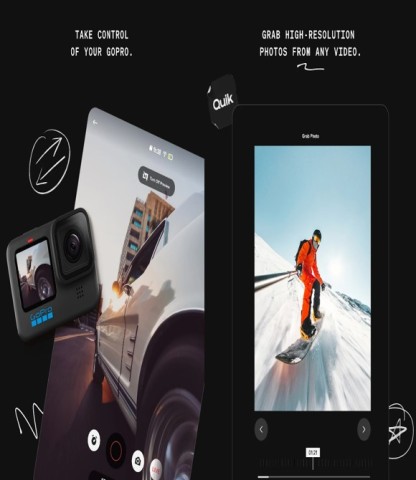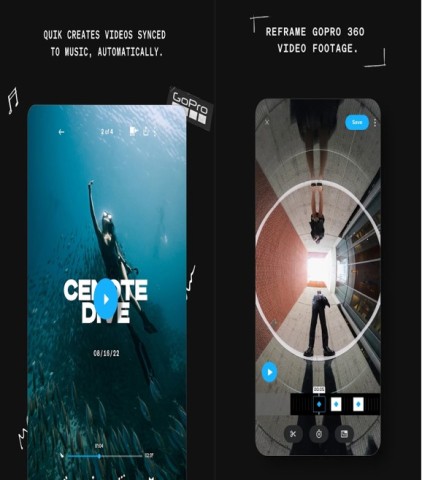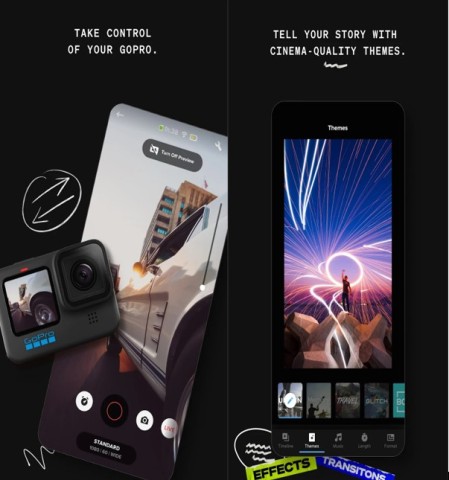KineMaster Diamond
 6.3.4
6.3.4
Live NetTV
 4.9
4.9
FL Studio Mobile
 4.1.4
4.1.4
Flipaclip
 3.4.2
3.4.2
GB Instagram
 10.30
10.30
HushSMS
 2.7.8
2.7.8
Manga Zone
 6.3.7
6.3.7
MX Player Pro
 1.86.0
1.86.0
uYouPlus
 18.14.1
18.14.1
Discord
 204.18
204.18
SURE
 4.24.129
4.24.129
TikTok Lite
 29.5.2
29.5.2