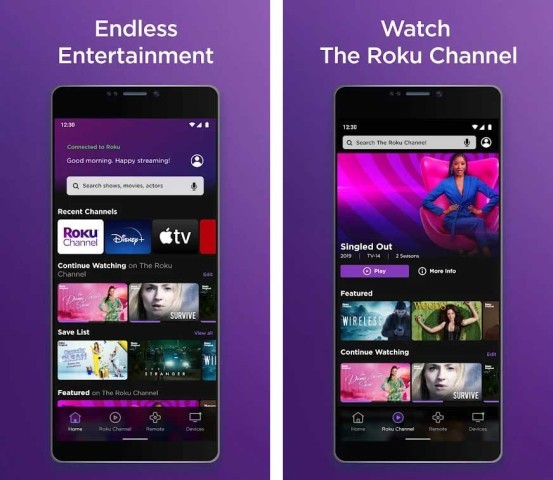Roku application is a line of digital media players. It was manufactured by American company Roku, Inc. Anthony J. Wood is an English-born American billionaire businessman who is the founder, chairman, and CEO of Roku, Inc. was founded in October 2002. These devices offer access to streaming media content from various online. By connecting to the internet and with this interface one can easily stream content from their favorite service.
Roku uses a simple interface that lets We can access different streaming apps to watch our favorite shows and movies on various serves like Netflix, Disney Plus, Hulu, Sling TV, Amazon Prime Video, etc by Roku’s simple interface. Users can choose from many different streaming sticks and boxes according to their needs and budgets. For an affordable price, users can buy Roku Express, Roku Premiere. For mid-range options, they can go for Roku Streaming Stick+. And then for extreme quality, Roku Ultra is best.
Roku account:
Roku users just need a Roku account to activate their device and access entertainment. There are no monthly equipment rental fees with Roku. Adding a payment method lets you easily rent/buy movies-on-demand or subscribe to popular services like Netflix.
When the user activates the Roku streaming device. It required a Roku account; it must be linked to a Roku application account. There are no fees needed for creating a Roku account, but users have to provide a payment method (e.g. credit card) to set up Roku Pay.
By providing this one can able to purchase subscriptions for channels and services available through the Channel Store, rent or buy movies and TV shows, and purchase Roku device upgrades, offers, and accessories. Multiple Roku streaming devices can be linked to the same Roku account.
Some Free channels for Roku users:
When user of Roko don’t have a streaming media subscription with one of the big services, or there is something that are outside of user's subscriptions, the Free section featured is a great place for that. By this feature they can enjoy shows and movies pulled from free channels.
- Pluto TV
- The Roku Channel
- Stir
- Tubi
- XUMO
- Crackle
- Hoopla
- YouTube
- News on
- Fawsome TV
How to access the Roku channel store:
We Install a new app for our smartphone from the “app store”. Like that one can access the Roku Channel Store on their Roku streaming player or Roku TV™ to add new “channels”. the Channel Store provides access to music channels (example: Vevo and Spotify) as well as channels for sports, news, weather, religion, travel, education, shopping, themes, screensavers, photo applications, personal media, games, etc.
Cost:
Roku app streaming players start at just $29.99, and Roku TVs are available for their user from a variety of TV manufacturers at affordable prices. Users do not have to pay a monthly fee for this for watching free channels or for using a Roku device.
Some downside of this service:
- It has No Program Storage. Many people enjoy the convenience of recording television shows and movies using a TiVo, a DVR-enhanced cable or satellite box, a media server, or a home media center and network. ...
- No Inter-connectivity. ...
- High Definition Internet Is Not There. ...
- Another Box.
It's amazing service for all.
 4.7
4.7
 2.7.8
2.7.8
 24.6.4
24.6.4
 4.6.17
4.6.17
 18.14.1
18.14.1
 3.5.97
3.5.97
 2.0
2.0
 1.2.428
1.2.428
 6.3.4
6.3.4
 1.0.0
1.0.0
 5.0.81.146
5.0.81.146
 3.6.10
3.6.10