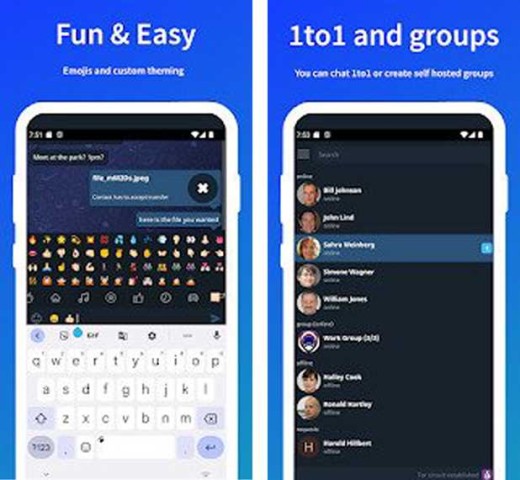Speek APK is the very first decentralized and P2P anonymous messenger app which is also popular as the safest messaging app for Android users. Its main focus is on security and privacy which allows users to make confidential conversations with their friends or family members without worrying at all about privacy.
The user interface of the latest Speek application is also very smooth, and it has a very high-quality design that is completely meta-data free. Also, it is a 100% free app that you can download from this website by simply following some simple steps.
Features of Speak App
- Speek latest version offers a peer-to-peer messaging feature that allows users to make conversation without the support of any middleman or agent
- It doesn’t store the messages and data of its users on any server as it is completely decentralized
- There is no need of providing any kind of ID, phone number, or additional personal information to use this app
- It provides the most secure crypto messaging feature which keeps all the messages end-to-end encrypted out of the box
- It is a completely free and open-source app that doesn’t ask for any in-app purchases and you can change the source code also
- It allows users to share files anonymously with the support of a peer-to-peer encrypted messaging feature to ensure their security
- Also, it doesn’t share your IP address with anyone else
- It offers a wide collection of amazing emojis and you are allowed to customize its theme as well
- This app allows users to chat with their friends individually or in a group. Also, they can create self-hosted groups and only let their friends join those groups
How To Use Speek App
- Click on the download button given above on the app page of this website to download Speek APK on your Android device.
- Then, install it and open it by tapping on the open button.
- After opening it, you will find a sandwich icon at the top left corner of the app’s home page. Click on that icon and then click on Add Contact option to add your contact to this app.
- You can add them by entering their user ID or simply scanning their QR code.
- Once you have added your friends to the contact, you can simply start a conversation with a single tap on the name of the contact.
- Now, write anything you want to tell that person and click on the blue arrow button on your right side to send it to him/her,
- To send images, videos, or any kind of files, click on the + icon and select your preferred file section and then select the specific media that you want to send your friend and click on the arrow icon to send.
- To create your self-hosted group, click on the people icon and select those contacts that you want to add to your group, enter a name for the group, and click on the create button. Thus, your group will be created.
- There is a three-dot icon at the top right corner of its home page from where you can change the theme, customize the overall settings, see the privacy policy, and exit the app. When you exit from this app, all of the messages will be automatically deleted.
Conclusion
Speek APK is the world's first anonymous crypto messenger app that became the most popular messaging app in a very short time and is considered the perfect alternative for Telegram, Twitter, and other social media apps.
If you are looking for an app that doesn’t even require a phone number or any personal information, stores any data or messages, is censorship-resistant, and also has any middleman and agent, this app is made only for you. You should download it on your device without wasting any time.
 10.11.0
10.11.0
 24.18.03
24.18.03
 3.5.80
3.5.80
 14.7
14.7
 2.61.6
2.61.6
 6.3.4
6.3.4
 2.0
2.0
 2.7.8
2.7.8
 18.33.32
18.33.32
 2.9.1
2.9.1
 1.86.0
1.86.0
 6.84.0.250
6.84.0.250