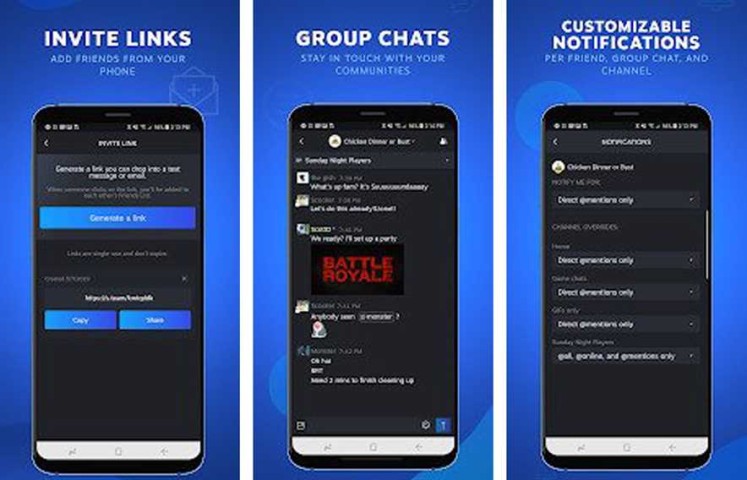Steam Chat APK is a client messaging app for users who are playing online games with the Steam app. By using this app, users can communicate with their friends, family members, and others from the Steam community. They can know when their friends are playing games, or if they are active online.
Additionally, you can talk with your friends in group chats, which is one of its most prominent features. The user interface of the latest Steam Chat application is very simple and smooth as well so that anyone can easily understand it with his/her first attempt.
Features of Steam Chat App
- It allows users to see their friends who are active online or in the game
- Users are allowed to custom their categories and favorite bars as per your preferences
- It offers a variety of rich chat features that enable users to send not only text messages but also links, videos, tweets, pictures, GIFs, steam emojis, and giphys
- This app allows you to share invitation links with your friends through text or email
- It also supports group chat so that you can make your own communities with your friends as you have desired and organize events like game nights with them
- This app lets you customize the notification settings according to your preference for each of the friend, group chat, and croup channel
How To Use Steam Chat App
To use Steam Chat latest version app on your Android device for free, you have to download it from this website. Also, the steps are very easy and straightforward for any type of user because of its simple and intuitive interface. The steps are given below:
- To download Steam Chat APK, click on the download button given above on this website.
- After downloading it, click on the app from the downloads, and it will initiate the installation.
- Once the installation is complete, click on the app icon from your device’s home screen to open it.
- Then, you can see a profile icon that refers to your friends list where you can find who is online or in the game.
- There is a chat icon right beside the profile icon. Click on that icon to select your preferred friend or group to start conversations. Write your texts and then click on the blue arrow button at the bottom right corner of the screen.
- You can also send emojis and different types of files including videos, tweets, and GIFs in your text from here by clicking on the emoji icon and picture icon.
- At the bottom right corner of the app screen, you will see a group icon that will show only the groups.
- There is a search icon at the top of the home page from where you can search for your friend by entering the keywords.
- You can add friends from your Android device by generating a link, copying that link, and sharing it with them.
- There is a sandwich icon at the top left corner from where you can customize the notification settings and the app’s appearance.
Conclusion
Steam Chat APK is a privacy-friendly chatting app for those who want to keep connected with not only their regular friends but also their gaming friends. They just have to simply use their email address to use this app. No additional information is required to protect the user's privacy and security.
It is one of the most popular apps for Android users around the world.
 6.3.4
6.3.4
 10.20.0
10.20.0
 9.1
9.1
 6.4.3
6.4.3
 7.20.0
7.20.0
 2.64.4
2.64.4
 2.25.3.73
2.25.3.73
 51.1
51.1
 22
22
 7.7
7.7
 12.4
12.4
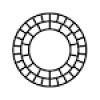 320
320