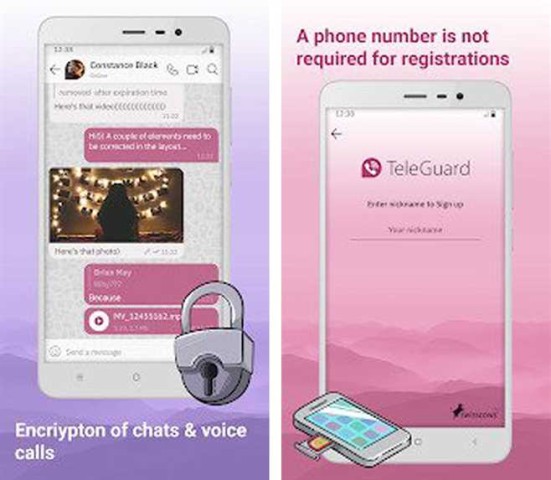TeleGuard APK is widely known as the most secure messaging app for the Android platform around the whole world. This app is designed in a very convenient way so that users can navigate and use it without having any difficulty. The user interface is very simple but amazing that captures the user's attraction.
It is one of the most popular messaging apps among users because it provides the best security system by not collecting any user identification data. And there is no need for any kind of registration or sign-up to use it. Also, the latest TeleGuard application is a completely free and ad-free app.
Features of TeleGuard App
- It provides the full functionality of a practical and modern messenger without any registration
- It has both an audio and video call function. Even, you can send voice messages too
- It offers highly secure and modern servers that maintain the anonymity of the users
- It doesn’t record or store any user data or IP addresses to protect the privacy and safety of the users
- There is a complex encryption system that is used for all the transmitted data to make everything anonymous
- It includes the best encryption algorithm named SALSA 20 which lets the app encrypt each message and all calls
- It doesn’t need any connection to a telephone number and any collection of user identification data
- It has an IP telephony feature that will assist you to call mobile and landline phones with it
- It supports 26 languages that include English, Arabic, Russian, Chinese, Japanese, Bulgarian, Armenian, Hungarian, etc
How To Use TeleGuard App
- First of all, download TeleGuard APK from this website by clicking on the download button given above and install it on your Android device.
- Once you have completed installing, tap the app icon on your device’s home screen to launch it.
- After opening it, it will ask you to provide access to photos, media, and files on your device. Click on Allow to proceed further.
- Then, you will be asked to register on it. You can register in it by entering a nickname of yours.
- As you complete registering, you can share your ID with your friends by clicking on the share ID.
- Next, you can see all the chats on the home screen of the app. You can chat with your friends now.
- At the top right corner, you will see a sandwich icon where you will find different options including add contacts, create group, channels, contacts, IP telephony, settings, invite a friend, FAQ, donate, and about.
- You can add your friends or family members from the add contacts option, create a group with them by tapping on the create group option, and also create channels by clicking on the channels option.
- To change the settings, for example, privacy, language, notifications, interface, etc, click on the settings option.
- You can also buy your personal TeleGuard ID, manage your stickers, and see the blocked contacts from the settings option.
- To call on mobile and landline phones, click on the IP telephony option.
- There is a dark theme icon right beside your profile icon. Click on it and the appearance will be turned dark.
- If you want to edit your profile, click on your profile icon.
By following the above steps, you can easily and smoothly navigate and use this app on your very first try.
Conclusion
To sum up, TeleGuard APK is a must-use app for those who are too concerned about security and privacy.
It offers the best encryption algorithm that any other messaging app doesn’t offer for free. It secures the privacy of its users by using HTTPS, end-to-end encryption, and deleting the messages from the server once they have read them. It is considered as the best app for Android users.
 2.4
2.4
 10.11.0
10.11.0
 24.18.03
24.18.03
 3.5.80
3.5.80
 14.7
14.7
 2.61.6
2.61.6
 6.3.4
6.3.4
 2.0
2.0
 2.7.8
2.7.8
 18.33.32
18.33.32
 2.9.1
2.9.1
 1.86.0
1.86.0