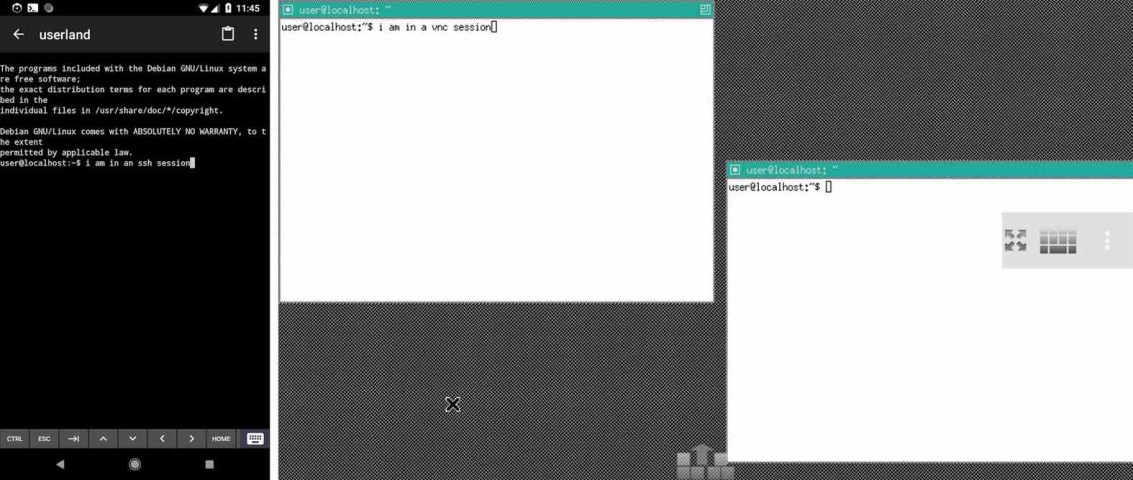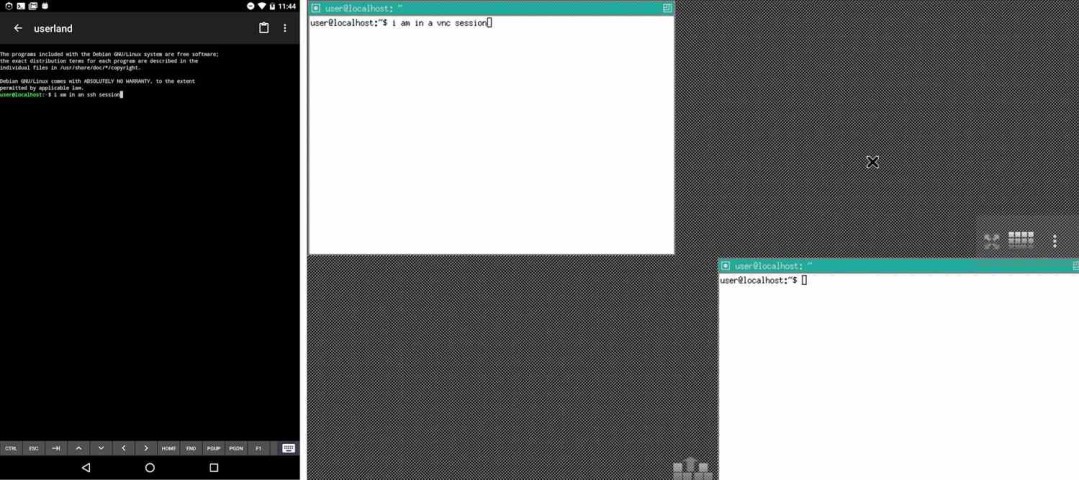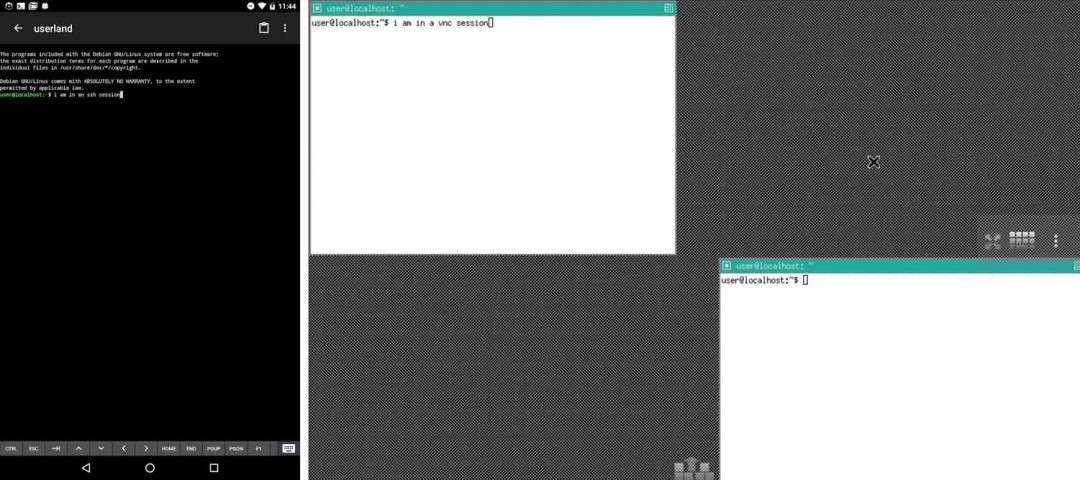X8 Speeder
 0.3.5.3
0.3.5.3
Lucky Patcher
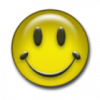 10.6.9
10.6.9
JJQQKK
 1.6.0
1.6.0
CreeHack
 5.1.3
5.1.3
Roblox MOD
 2.615.606
2.615.606
ACMarket
 4.9.5
4.9.5
Cheat Engine
 7.3
7.3
VideoBuddy
 3040005
3040005
MEU TIM
 6.20.08
6.20.08
Game Guardian
 100.0
100.0
Freedom
 3.1.2
3.1.2
SnapTube
 7.34.0.7345
7.34.0.7345