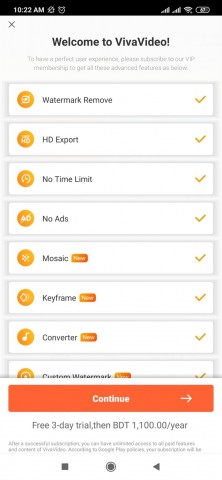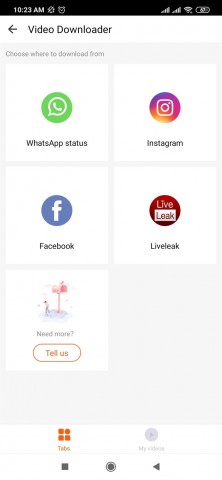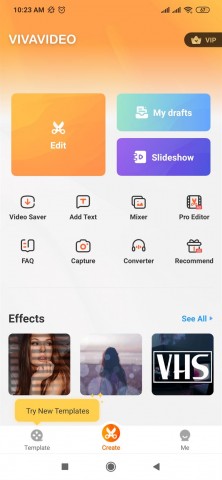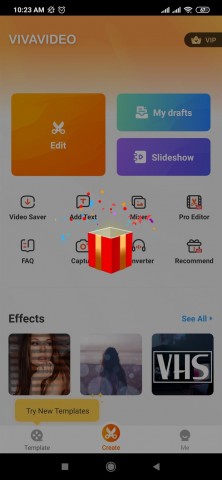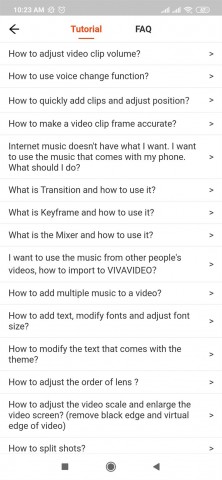OmeTV
 605095
605095
KineMaster Diamond
 6.3.4
6.3.4
Live NetTV
 4.9
4.9
ZLINK
 5.5.2
5.5.2
HushSMS
 2.7.8
2.7.8
Snapchat
 13.31.1.0
13.31.1.0
Flipaclip
 3.3.2
3.3.2
Manga Zone
 6.4.3
6.4.3
TikTok Lite
 38.9.2
38.9.2
YouTube Pro
 22
22
Brave
 1.76.82
1.76.82
Omlet Arcade
 1.111.9
1.111.9