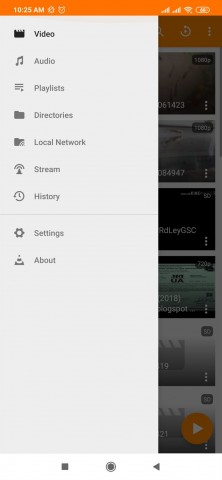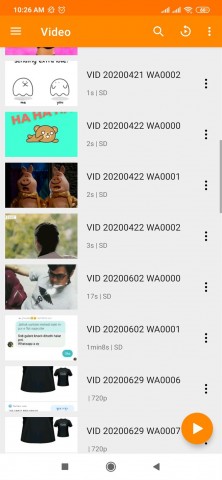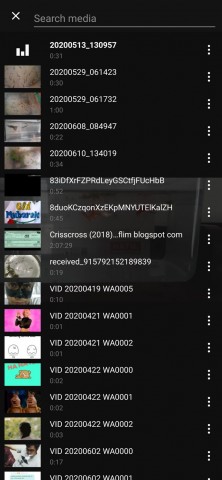KineMaster Lite
 13.7
13.7
KineMaster Diamond
 6.3.4
6.3.4
Impcat
 1.2.5
1.2.5
 2.25.3.73
2.25.3.73
HD Streamz
 3.5.97
3.5.97
Phonepe
 4.1.44
4.1.44
ZLINK
 5.4.41
5.4.41
Smart YouTube
 27.03
27.03
Flipaclip
 3.4.4
3.4.4
Manga Zone
 6.3.7
6.3.7
 288.1.0
288.1.0
Telegram
 9.7.3
9.7.3