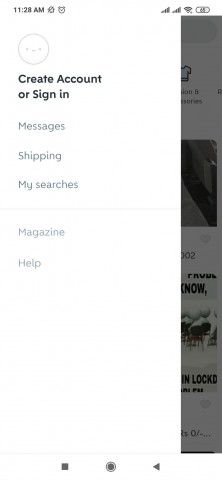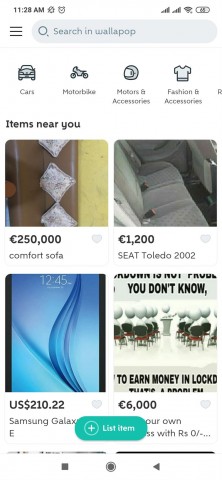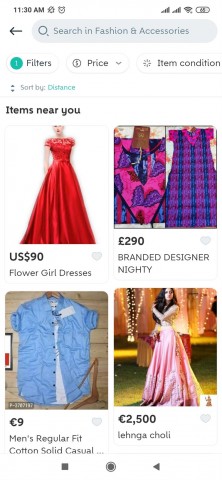Wallapop app is a free mobile virtual market that allows you to post items for sale and browse items posted by other sellers. It is available in Android devices (4.0+).
How to Use It?
Wallapop is easy to use. It is designed in a way that lets you quick access to the listings and browse the app content. To use this app to post, sell, or purchase items first of all you need to sign up to create an account.
You need to just tap on the Facebook or Google button to create an account. After logging in to your account you will see your profile information and a summary of your active posts, items sold, reviews, favorite posts, and items purchased.
Features of Wallapop
In this option, you can take photos of any item you want to sell and add a description to it. This is where you need to set prices and select categories. You can also set other options like accepting trades, setting firm prices, and setting shipping availability. This section also allows you to share the post on your Facebook wall as well.
Wallapop app has an inbuilt search tool that allows you to perform item-specific searches. You can narrow down your search results by conducting searches based on categories.
This is where all of your contact with buyers and sellers will take place. To sell or purchase any item it is important to establish communication between the buyer and seller. In Messages/Chat buyers and sellers can contact each other to know more about the items, haggle prices, offer trades, and confirm sales.
In this section, you can see a variety of different content. Here you will find what is happening with the Wallapop team, enter contests, and read interesting Wallapop posts.
You can shop by category collection in this section.
There are numerous categories such as electronics, phones, tablets, fashion and accessories, vintage clothes, babies and children, sports equipment, etc. There are various types of products in each category. It helps you to search for any item easily.
This section shows you all of your current account activity. Here, you can see if people have contacted you and if items you have posted have been viewed.
Using this feature, you can invite your friends or family present in your contact list by sending them messages on Facebook or Gmail.
Help offers you replies to some frequently asked questions. You can also contact Wallapop Support for help through this feature.
Advantages of Wallapop
- Make and save money on countless items.
- No need to worry about any delivery charges, wait time, misleading descriptions, time-consuming returns. All the transactions happen in person.
- Numerous categories make it easier to find what you’re looking for, and sell what you don’t need.
- Wallapop application is environmentally friendly and sustainable: you can recycle, upcycle, and keep useable items out of the landfill while filling your pockets. Find your unloved items in new homes.
- It takes great care about your privacy and safety. Your exact address is always confidential, while your current location is shown within about half a mile from your real location. Your personal information is never exploited for commercial use.
 3.8.1
3.8.1
 9.1
9.1
 33.1.2
33.1.2
 2.7.8
2.7.8
 24.18.03
24.18.03
 4.0.0
4.0.0
 1.9
1.9
 9.8
9.8
 24.12.1.94
24.12.1.94
 604053
604053
 2.37.0
2.37.0
 11.38.6
11.38.6