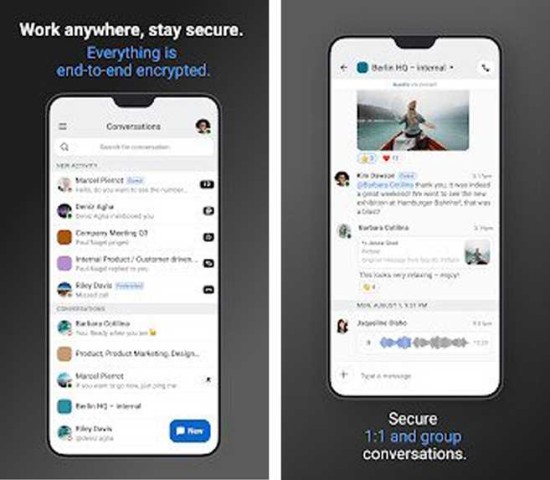Wire APK is a collaboration app that allows users to securely communicate, collaborate and share files with their friends, family members, and others. It was first launched in 2014 with the purpose to create a more secure and privacy-focused alternative to existing messaging apps.
The latest Wire application offers a wide range of features that include group messaging, voice and video calls, screen sharing, and file sharing. Users also have the option to make group chats and work together in real time on files.
Features of Wire App
- Wire latest version app allows users to communicate with their teams through private or group conversations
- Users are allowed to leave and rejoin group chats at any time
- It allows you to share and collaborate with files, documents, and links with reactions
- It uses end-to-end encryption to protect the privacy of the users along with ensuring that even the app itself cannot access user message
- It offers high-quality voice and video calls with end-to-end encryption and allows users to switch between voice and video during a call, and mute or unmute their microphone or camera as needed
- You can start your voice or video meeting on time by just pressing the one-click conference call button
- Users can share their screen with others during a call or meeting which makes it easy to collaborate on documents or share presentations
- This app supports integrations with other popular corporate tools and services such as Trello, GitHub, and Zapier
- It has a unique guest room where users can invite their partners, customers, and suppliers to collaborate
- It enhances privacy through ephemeral messages and device fingerprinting systems
How To Use Wire App
- Firstly, download Wire APK from this website to get it for free and install it.
- After completing the installation, click on the app icon to open it.
- Then, you have to sign up to use this app. For signing up, provide your email address and set a strong password.
- As you have completed signing up, you can now create a new chat. To create a new chat, click on the + icon or select new chat from the menu.
- To add contacts to a chat, enter their name or email address in the search bar and select them from the list of results.
- Next, select the person you want to call and tap on the phone or video icon to start a voice or video call.
- To share a file, tap on the paper clip icon and select the file you want to share from your device.
- To use integrations with other tools, select Integrations from the menu and follow the prompts to connect your Wire account with other tools.
By following the above steps, you can use this app very smoothly just like a pro user.
Conclusion
In a nutshell, Wire APK is a robust and secure messaging and collaboration app that offers users a variety of features to communicate and collaborate with others while ensuring their privacy and security and is considered a great alternative to other messaging apps.
Because of its end-to-end encryption and integration features, it gained huge popularity among its users from the very beginning of its release. It is indeed a great alternative messaging and collaboration app that each Android user must use.
 2.7.8
2.7.8
 6.3.4
6.3.4
 5.2
5.2
 13.9.0
13.9.0
 29.0.4
29.0.4
 3.128.1
3.128.1
 25.2.0
25.2.0
 18.49.36
18.49.36
 9.1
9.1
 4.6
4.6
 37.8.1.0
37.8.1.0
 2024.12.1172
2024.12.1172