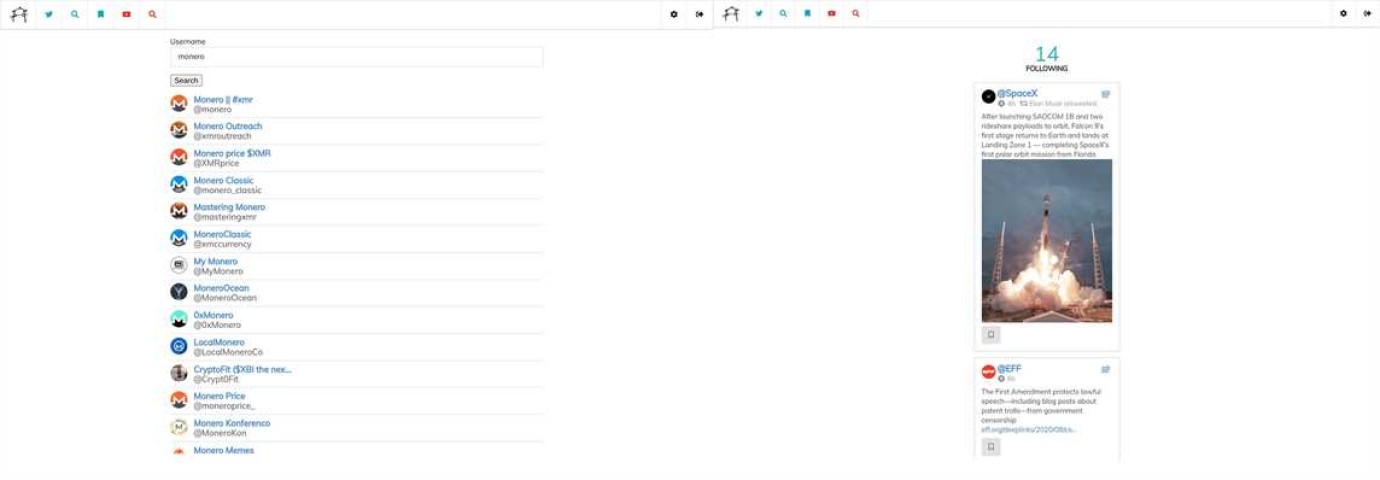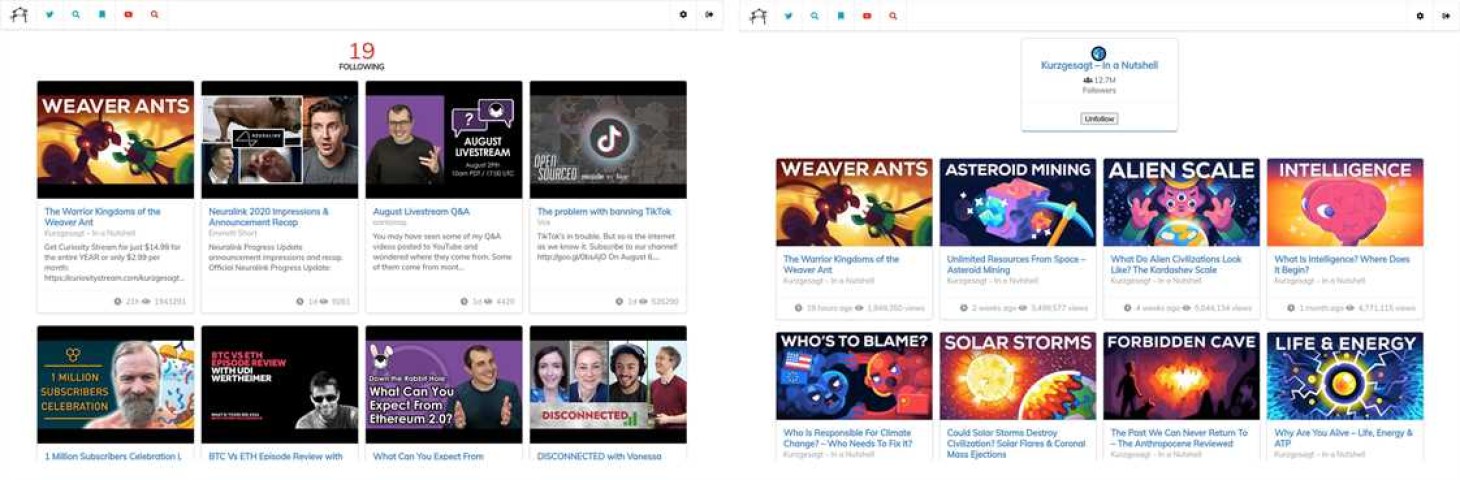Yotter APK is a privacy-focused Android app that is designed to provide a privacy-friendly environment to users in terms of using YouTube and Twitter without giving control over their personal information and activities to both companies. It is a feature-rich app to follow and gather all the content from your favorite Twitter and YouTube accounts.
The latest Yotter application has a very beautiful and minimalistic interface that is also very easy-to-use that allows users to easily navigate through it without any effort. Moreover, it makes sure that users with any version of Android can use this app.
Features of Yotter App
- It allows users to follow not only their favorite YouTube accounts but also Twitter accounts within it
- It doesn’t have any connection with Google or Twitter on the client
- This app integrates with the YouTube and Twitter apps so that users can search on YouTube and Twitter within it
- It doesn’t use any Javascript to make it easily accessible and minimalist for the users
- There is a background playback feature available in this app that allows users to play YouTube videos in the background on their Android device while they are using another app or doing other activities
- Yotter latest version also allows users to save their favorite Tweets in it to read them later
- It is a tor-friendly app that can hide your IP addresses and browsing activities along with preventing third parties from knowing what websites you visit
- Moreover, this app includes a terminal browser that allows users to use it on the exceptionally poor internet connection and older versions of their Android devices along with giving greater control over their privacy
- Users are also allowed to play only audio from YouTube to save their data and battery life
- It can provide fair and non-addictive user experiences as it doesn’t offer any recommendations, trending, or top content. It only shows content related to your feed and your searches
How To Download Yotter App
- At the very first you have to download Yotter APK from this website. To download it from here, tap on the download button provided both at the top and bottom of the app page on this website. It will start downloading the app on your Android device.
- After completing the download, you have to install it on your device. Then you can open it.
- Before you start installing the app, you have to check if the third-party allow option is enabled or not. If not, you have to first enable the allow unknown source option from your device’s setting option.
- To enable the allow installation from the unknown sources option, Open > Settings > Apps and Notifications > Special App Access > Allow Unknown apps > Select the Yotter app.
- Now, go to the downloads folder from your file manager, and click on the app to install it.
- After completing the installation, go back to your device’s home screen and open the app by clicking on the app icon and enjoy watching videos from your favorite YouTube accounts and following the content from your favorite Twitter accounts.
Conclusion
Yotter APK is the best app for watching YouTube videos and following your favorite Twitter accounts. It not only allows users to follow those accounts but also allows them to save their favorite tweets and download videos. They can also only listen to audio from the YouTube app with this app.
If you are worried about using both the YouTube and Twitter apps because of the privacy policies, it is the most reliable and perfect app for you to use both the apps within it.
 6.3.4
6.3.4
 10.20.0
10.20.0
 9.1
9.1
 6.4.3
6.4.3
 7.20.0
7.20.0
 2.64.4
2.64.4
 2.25.3.73
2.25.3.73
 51.1
51.1
 22
22
 7.7
7.7
 12.4
12.4
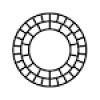 320
320