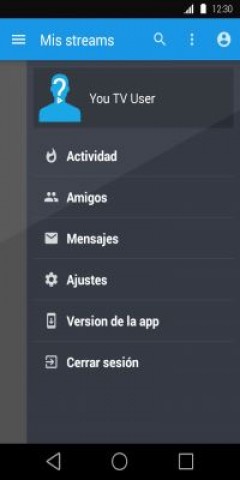Phonepe
 25.02.12.0
25.02.12.0
FL Studio Mobile
 4.1.4
4.1.4
KineMaster Diamond
 6.3.4
6.3.4
 504.0.0
504.0.0
Flipaclip
 3.3.2
3.3.2
DeezLoader
 2.6.5
2.6.5
WhatsApp Sniffer
 1.0.3
1.0.3
Chromium
 88.0.4308.0
88.0.4308.0
 2.25.3.73
2.25.3.73
Hunk TV
 3.5
3.5
Manga Zone
 6.4.3
6.4.3
HushSMS
 2.7.8
2.7.8