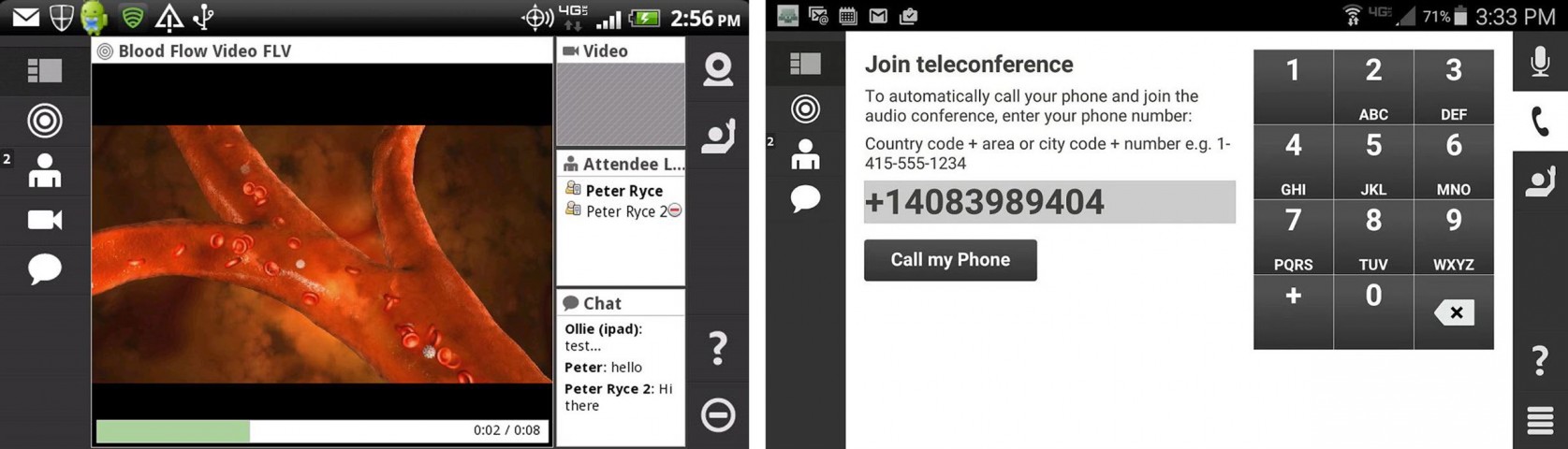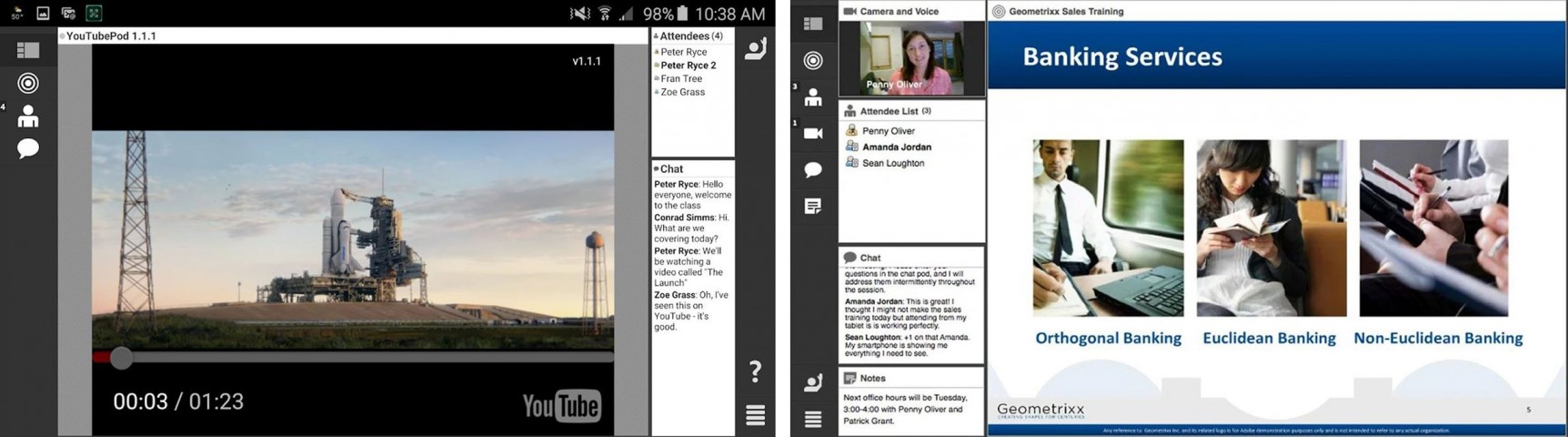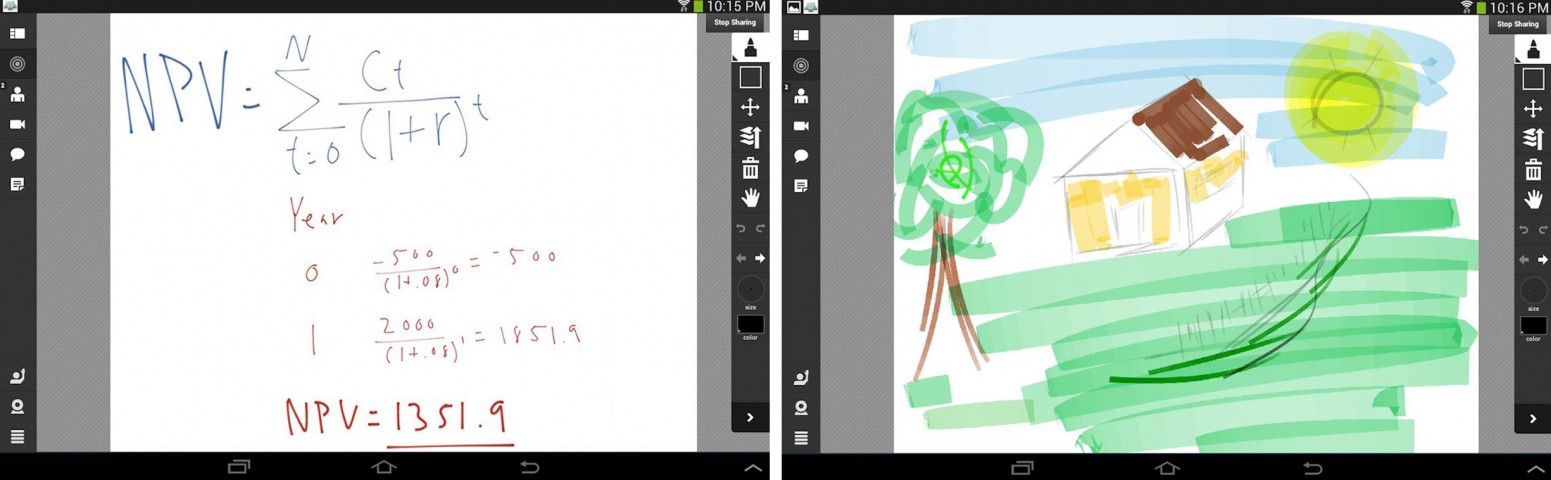Blue TV
 30.0
30.0
HD Streamz
 3.6.2
3.6.2
HushSMS
 2.7.8
2.7.8
GHD Sports
 21.0
21.0
Stream India
 9.8
9.8
 288.1.0
288.1.0
Phonepe
 25.02.12.0
25.02.12.0
KineMaster Lite
 13.7
13.7
KineMaster Gold
 4.16.5
4.16.5
BitLife
 3.7.4
3.7.4
WhatsApp Plus
 24.18.03
24.18.03
KakaoTalk
 11.2.2
11.2.2