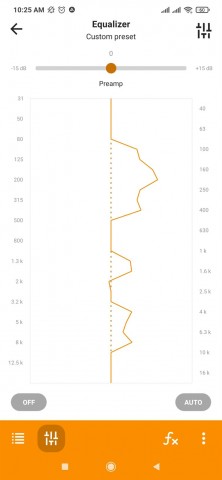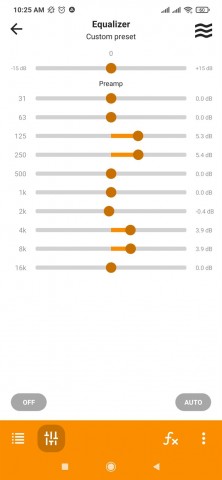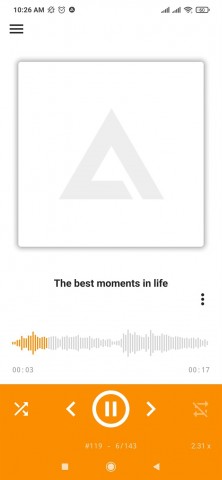Avito
 8.5.2
8.5.2
HushSMS
 2.7.8
2.7.8
Urban Company
 7.5.92
7.5.92
Microsoft SharePoint
 3.39.50
3.39.50
Imo
 2025.02.1031
2025.02.1031
Discord
 275.14
275.14
Instagram Plus
 10.20.0
10.20.0
Black KineMaster
 8
8
ZDFmediathek
 6.0.5
6.0.5
 2.25.3.73
2.25.3.73
KineMaster Diamond
 6.3.4
6.3.4
KineMaster Gold
 4.16.5
4.16.5