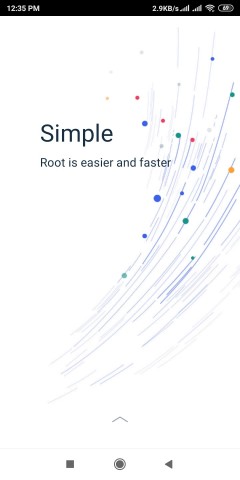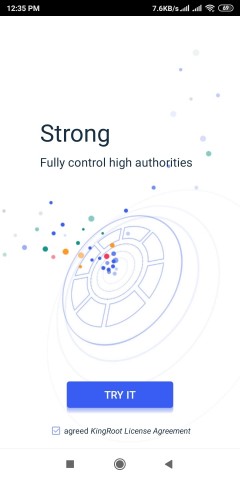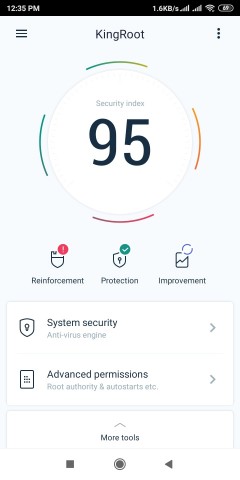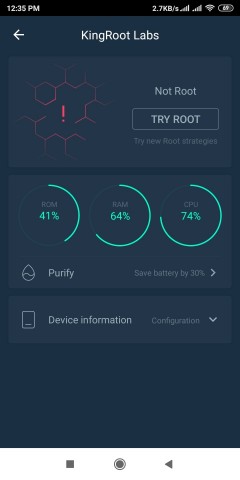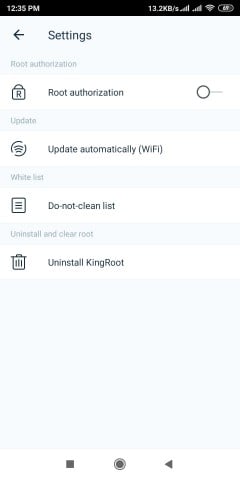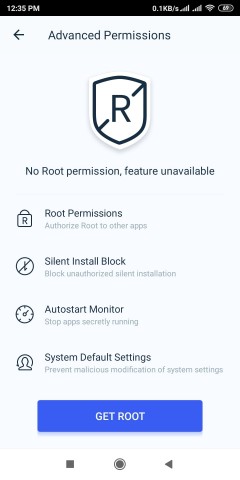AppChina
 2.1.64818
2.1.64818
X8 Speeder
 3.3.6.4
3.3.6.4
ACMarket
 4.8.9
4.8.9
Lucky Patcher
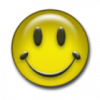 11.0.9
11.0.9
SnapTube
 6.15.0
6.15.0
Cheat Droid
 2.5.5
2.5.5
Game Guardian
 101.1
101.1
Android 10
 14
14
Cheat Engine
 7.3
7.3
3839
 1.5.6.406
1.5.6.406
Blackmart
 2019.2.1
2019.2.1
Google Play Services
 25.06.32
25.06.32