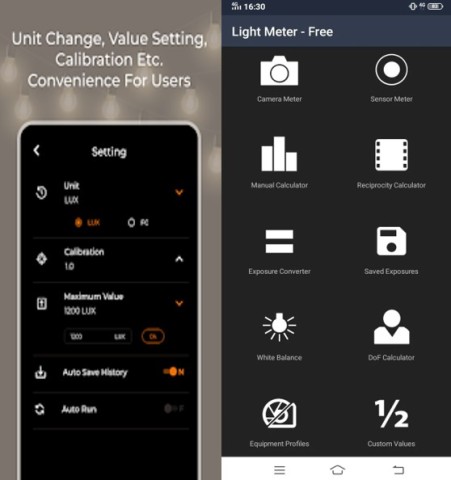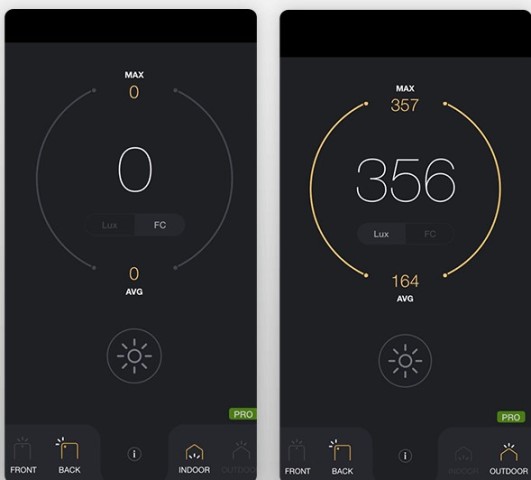Game Guardian
 100.0
100.0
X8 Speeder
 0.3.5.4
0.3.5.4
Cheat Engine
 7.3
7.3
Google Installer
 3.0
3.0
Android 10
 14
14
SnapTube
 6.15.0
6.15.0
MEU TIM
 6.20.08
6.20.08
Android 11
 3.6.85
3.6.85
ACMarket
 4.9.8
4.9.8
Game Hacker
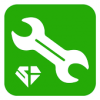 3.1
3.1
Spotify
 8.8.4
8.8.4
3839
 1.5.6.406
1.5.6.406