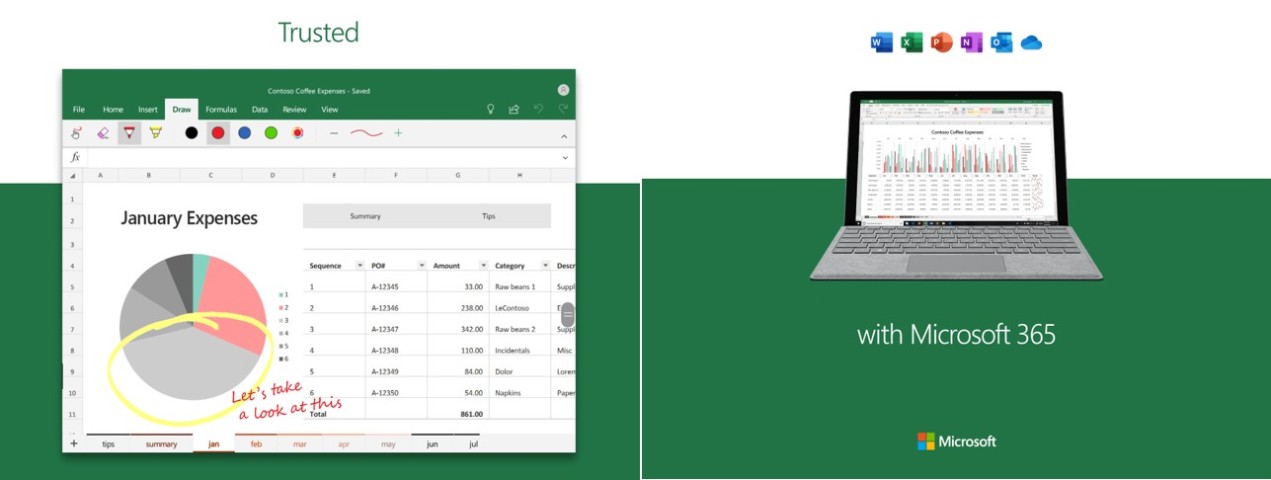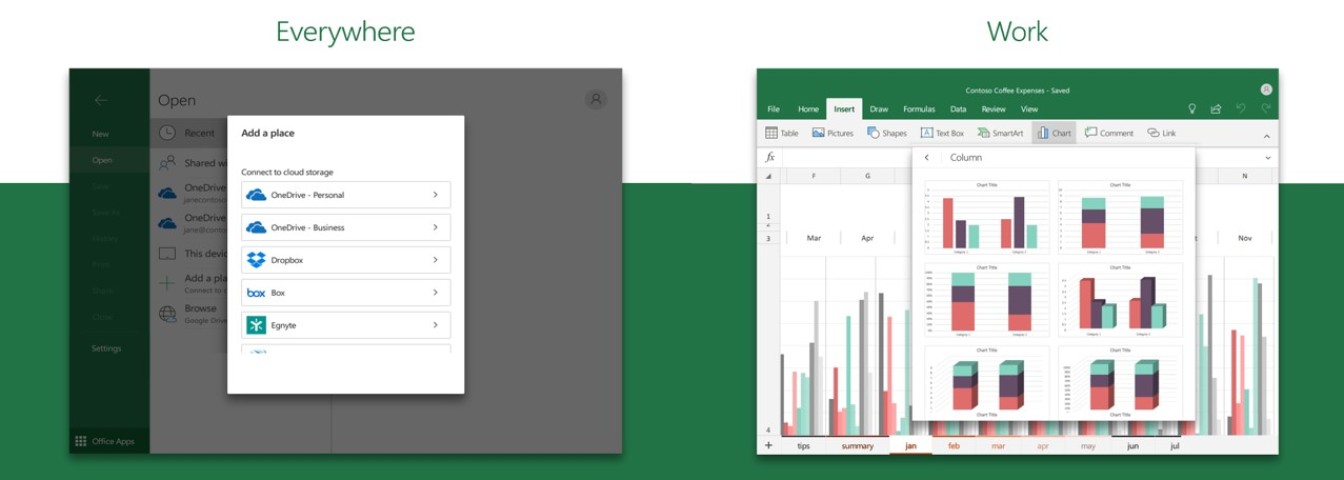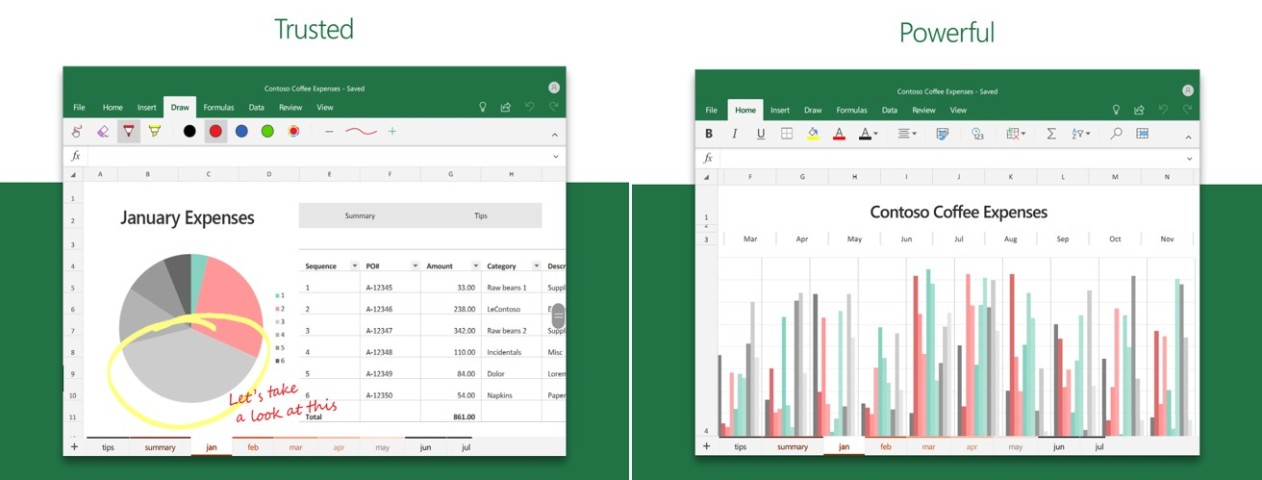Microsoft Excel application is a spreadsheet and data analysis tool developed by Microsoft for Windows, macOS, Android, and iOS. It lets the users utilize graphing tools, pivot tables, and other features to calculate and analyze data, featuring a macro programming language called Visual Basic for Application.
Requirements to use Microsoft Excel
To install and use Microsoft Excel app, some requirements need to be fulfilled first. They are,
- To use, users need to sign in with either a free account or get Microsoft 365 subscription for your phone, tablet, PC, and Mac. The Microsoft 365 subscription is purchased from the app and will be charged to your Play Store account. The subscription can be managed in your Play Store account settings. Excel has an auto-renewal system that renews your subscription automatically if not turned off. It must be remembered that a subscription cannot be cancelled during the active subscription period.
- To use this app the device screen size must be 10.1 inches or smaller.
- OS version: have an ARM-based or Intel x86 processor and 1 GB RAM or above.
Features of Microsoft Excel
It is one of the most important features of Excel. It allows you to apply a format to a cell or a range of cells based on certain criteria. This feature enables you to highlight cells with a certain color, depending on the cell's value.
PivotTables summarise large amounts of Excel data where the first row contains headings and the other rows contain categories or values. Microsoft Excel app permits you to create various charts such as bar diagrams, pie- charts, line graphs, etc. These charts help us to analyze and compare data easily.
With hundreds of data, it becomes really difficult to manage them. With data filtering, you can easily find what you need, and data sorting lets you arrange the data in a certain order, based on parameters you set within Excel. These features save time and make your spreadsheet more effective. Excel provides two commands for filtering ranges,
- Auto Filter: includes a filter by the selection, for simple criteria
- Advanced Filter: includes a filter for more complex criteria
Excel also allows you to create mix type charts that are a combination of two different styles of charts, such as Excel’s column chart and line chart. This type of graph can be of great use to display two different types of information or a range of values that varies greatly.
This feature can be used to display or draw the relationships between cells and formulas with blue arrows. It traces the precedents or the dependents cells in the worksheet.
Microsoft Excel app lets you share files and charts with a few taps and quickly invite others to edit, view, or leave comments. This makes it easier for you to work with others as a team to complete your work quickly.
- Microsoft 365 Premium Feature
Microsoft 365 users can access some premium features, including -
- Chart elements can be added and modified
- Edit custom colors for shapes and formatting.
- Create charts with customized PivotTable styles and layouts.
- Data analysis via data maps.
- Create and edit SmartArt.
 387.9
387.9
 4.0.2
4.0.2
 2.61.6
2.61.6
 6.3.4
6.3.4
 5.0.90.003
5.0.90.003
 19.47.53
19.47.53
 18.14.1
18.14.1
 25.4.1.100
25.4.1.100
 2.2
2.2
 2.0.66
2.0.66
 8.91.174
8.91.174
 2.23.13.6
2.23.13.6