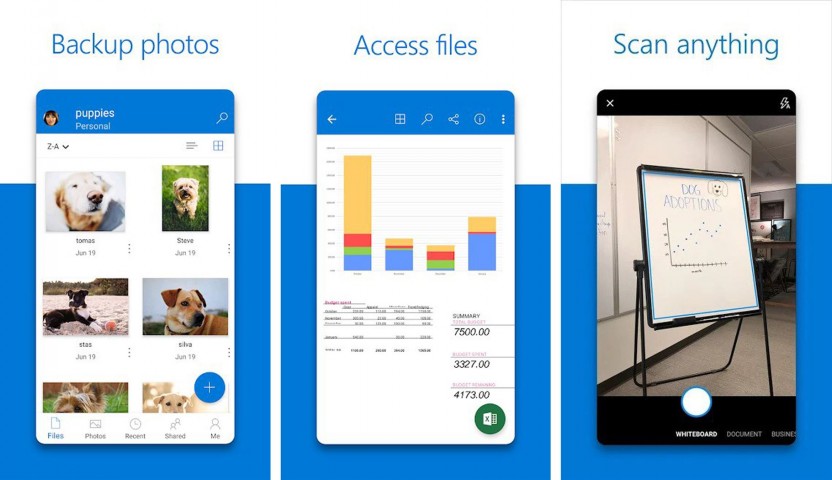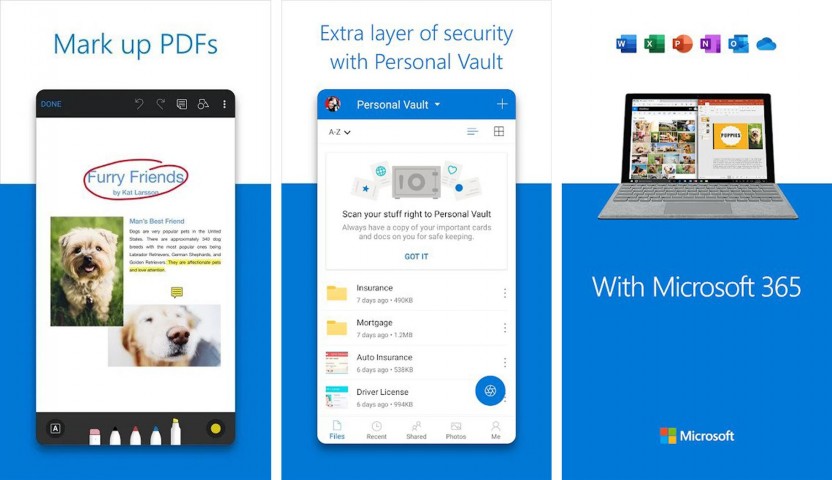HushSMS
 2.7.8
2.7.8
 10.83.0
10.83.0
Stream India
 9.8
9.8
KineMaster Diamond
 6.3.4
6.3.4
Vibe Music
 4.0.2
4.0.2
MediaBox HD
 2.5
2.5
Paytm
 10.33.1
10.33.1
HD Streamz
 3.6.2
3.6.2
AnimeGlare
 3.1.0.0
3.1.0.0
WhatsApp Plus
 24.18.03
24.18.03
SnagFilms
 2.0.7
2.0.7
Paysera
 10.0.2
10.0.2