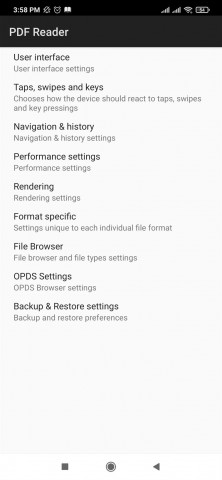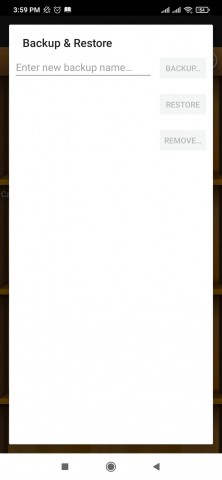Google Duo
 296.0.735
296.0.735
YouTube Pro
 21.0
21.0
KineMaster Diamond
 6.3.4
6.3.4
Ola TV
 2.9.1
2.9.1
GogoAnime
 5.9.2
5.9.2
HushSMS
 2.7.8
2.7.8
CapCut
 8.1.0
8.1.0
YouTube Vanced
 19.47.53
19.47.53
PAYEER
 2.4.6
2.4.6
Antena View
 7.7
7.7
OmeTV
 605047
605047
Azar
 5.9.1
5.9.1