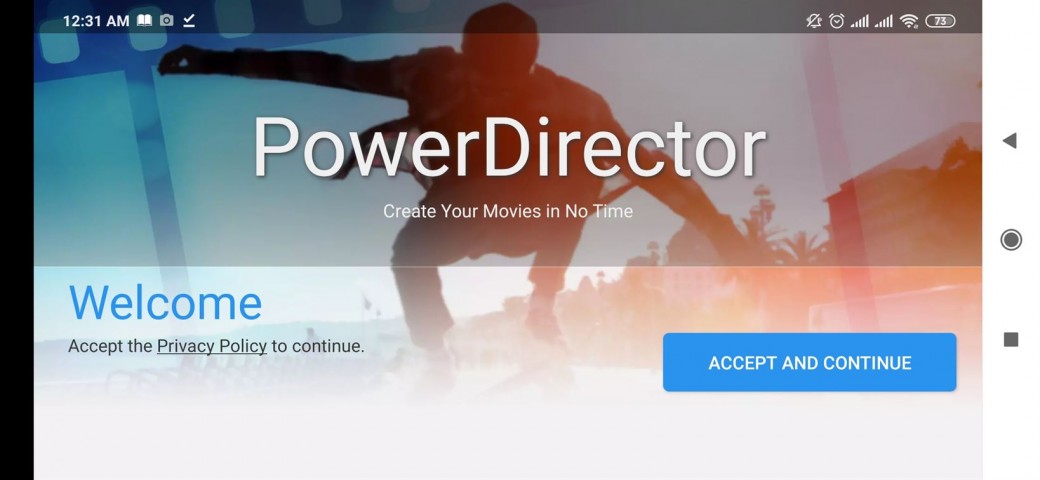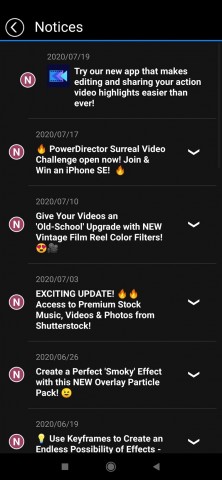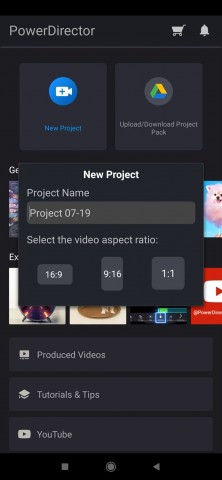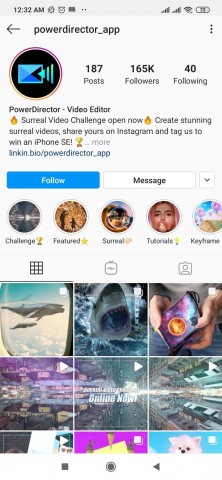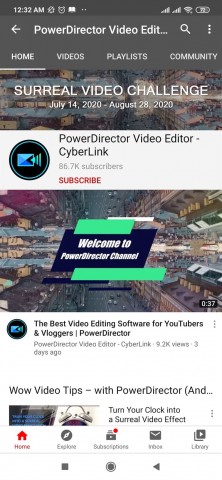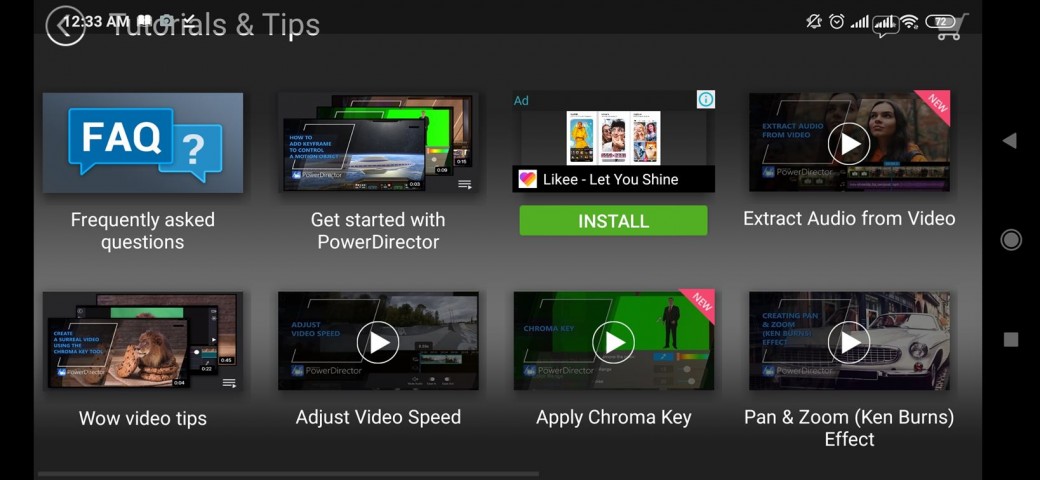PowerDirector app is a video editing tool that developed by CyberLink. It enables users to create your own videos with all kinds of files, such as photos, video clips, and audio tracks.
Even novices will find it easy to use, due to its simplified version of advanced tools. PowerDirector runs on Windows 7 through Windows 10, with 64 bit versions recommended.
Make Stunning, High-Quality Videos
Power Director app allows you to create your unique videos using its numerous effects and editing tools. Whether you’re creating cinematic style movies, videos of any recent event, or combining clips to share exciting, memorable moments, this app can help you with all.
With its huge variety of features and editing tools, you can make professional-looking videos that will amaze your followers and even yourself.
Meticulous Editing Tools
PowerDirector video editor has a large number of editing tools for precise editing. Some are the most classic tools available in all editing applications and others are unique to the PowerDirector application only.
Some of the most commonly found editing tools are mentioned below,
- Trim, splice, flip, and rotate videos with only a single tap.
- Adjust brightness, color, and saturation with precision with the help of a slider bar.
- Amazing transition effects with drag & drop feature.
- Multi-timeline feature to assemble pictures and videos in a single clip.
- Add text or animated text, stickers, and emojis to make the video livelier.
- Add music tracks or voiceovers recorded on the mobile device with a built-in editor
- Create videos and photo collages with picture-in-picture overlays
- Get access to hundreds of free templates, effects, filters, background music and sounds
Professional Editing Tools & Features
PowerDirector app provides you some advanced editing tools & features that can be used to create classy and professional-looking videos.
- 4k Resolution: You can easily import videos with HD 4K resolution, edit it, and then export it with this application.
- Speed Adjustment: With this feature, you can adjust the video speed to produce a fast-forward or slow-motion effect in your videos.
- Video Stabilizer: This feature lets you fix shaky cam footages.
- Chroma Key: Chroma key feature lets you replace the background with Hollywood style green screen editor.
- Overlays & Blending-Modes: This feature creates incredible double exposure effects from the video.
- Magic Movie Wizard: It picks the best shots from the clips loaded into it using some algorithms and then utilizes the video style and background music selected by the user to create remarkable video output.
- Express Project Module: This feature has a compilation of preprogrammed video templates to help users sort their footage and choose the best pictures to use.
Premium
PowerDirector Premium version is also available through subscription which is billed annually and auto-renews every year unless terminated 24 hours before the renewal date. The premium version offers some extra perks such as,
- Exclusive premium content - color filters, titles, transitions, and video effects.
- Stock media content with additional music, stickers, stock footage, sounds.
- Ad-free service to enjoy distraction-free use.
- Unlimited access to the massive, royalty-free stock library powered by Shutterstock.
- Hundreds and thousands of professional stock videos, photos, and music.
 133.0.6943
133.0.6943
 24.18.03
24.18.03
 3.25.1
3.25.1
 4.7.7
4.7.7
 10.20.0
10.20.0
 9.1
9.1
 3.3.5
3.3.5
 4.16.5
4.16.5
 7.5.17
7.5.17
 23.5.6
23.5.6
 2.6.5
2.6.5
 2.0.66
2.0.66