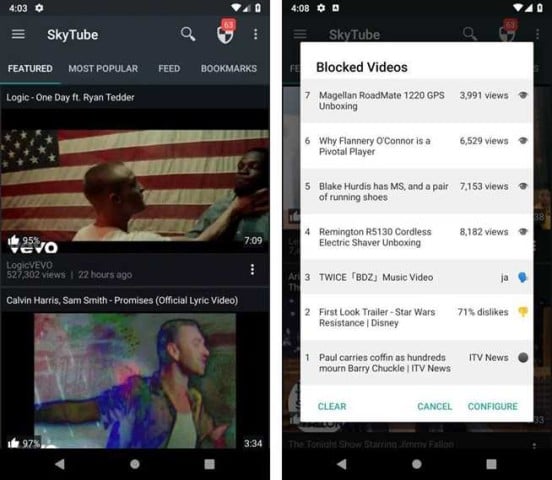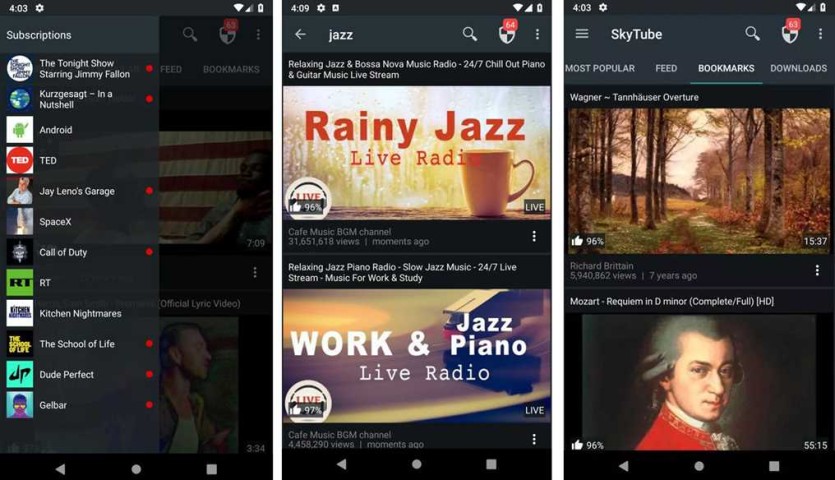SkyTube APK is a free and open-source app designed for Android devices that allows users to watch YouTube videos without any ads. It supports all of the key functions you would need from a video player app and has a straightforward, clean layout that is simple to use.
It uses the YT API to access and play videos even though it is not linked with Google or YouTube.
One of the key features of the latest SkyTube application is that it allows users to download videos and watch them offline. For users who have restricted data plans or wish to watch videos when they don't have an internet connection, this app is specifically useful for them.
It also allows for background playback, so that you can watch videos while using other apps.
Features of SkyTube App
- This app is completely ad-free, which helps you to watch YouTube videos without any interruptions
- It allows you to download YouTube videos and watch them offline, which is great if you have limited data or want to watch videos when you don't have an internet connection
- You can play YouTube videos in the background while you use other apps or your phone is locked
- Users can also customize their video playback settings, like video quality and playback speed
- SkyTube latest version allows users to search for videos within it by category
- It allows users to manage their YouTube subscriptions and receive notifications when new videos are uploaded
- It is also designed to be a privacy-focused app, and it does not collect any user data or display any ads
- It is an open-source app, which means that the source code is available for anyone to review and contribute to
How To Use SkyTube App
- First, download SkyTube APK from this website and install it on your Android device.
- Secondly, open the app and you will see the main screen where you will find all the popular videos.
- At the top of the screen you will find the search bar. Click on that search bar to search for specific videos or channels that you want to watch.
- To watch the video, click on it that you can see after searching for and it will start playing on your screen.
- You will also find an on-screen control option by which you can control the video playback such as pause, play, rewind, fast forward, and adjust the volume.
- To download a video, click on the download button that is located below the video player and choose the video quality and the download location.
- Click on the Subscription button at the bottom of the screen to manage your subscription. From here you can view your subscribed channels and receive notifications about the new videos.
- To play videos in the background, simply start playing a video and then press the home button to exit the app. The video will continue playing in the background.
Conclusion
Overall, SkyTube APK is a very easy-to-use and simple app by which anyone can start watching and downloading YouTube videos right away. It is a feature-rich app that provides a clean and ad-free YouTube viewing experience on Android devices.
It is a great option for anyone who wants a simple and customizable video player app that also protects his/her privacy and security.
 9.8
9.8
 6.3.4
6.3.4
 4.8.6
4.8.6
 6.68.4
6.68.4
 2.7.8
2.7.8
 3.8.1
3.8.1
 16.0.15928
16.0.15928
 3.48.2
3.48.2
 30.0
30.0
 11.6.0
11.6.0
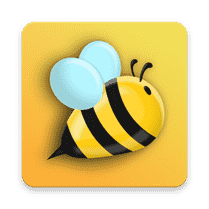 4.1.5
4.1.5
 4.16.5
4.16.5