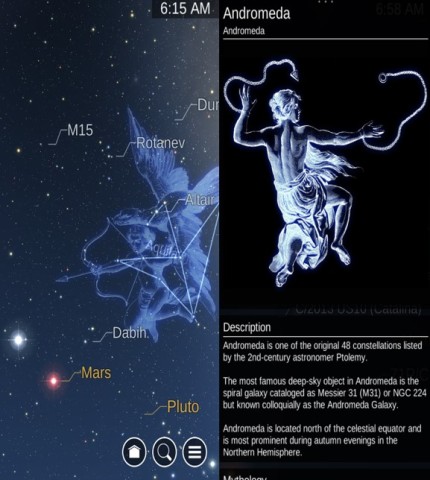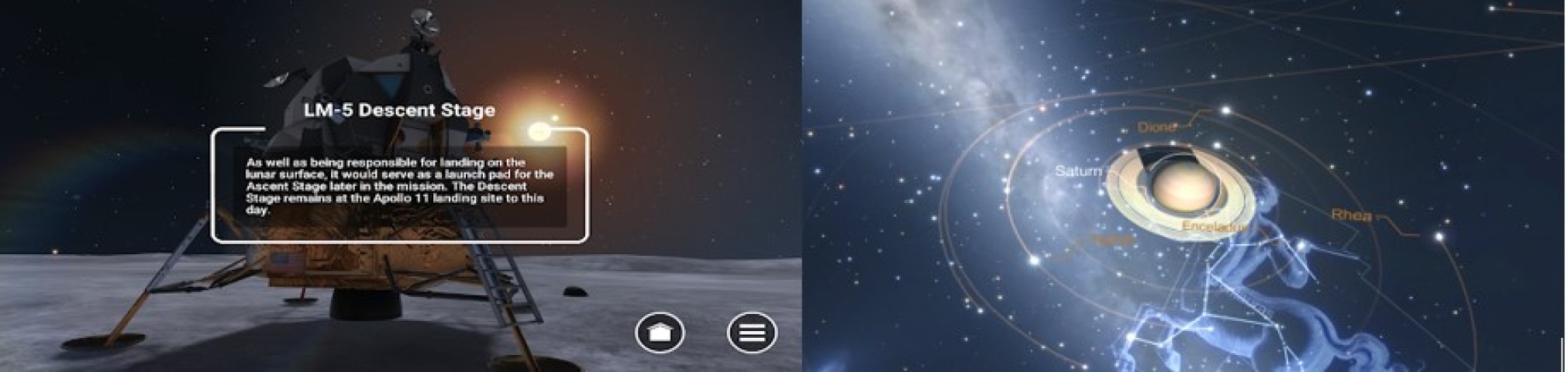Star Chart APK is a remarkable astronomy app. With this app, you can find constellations even though it is partly cloudy. Plus, you will be able to see what the sky will look like in the future. Thereby, you will get the idea of what time to go outside to see certain constellations.
In the latest Star Chart app, you can get a huge number of details and information about the objects you see in the sky. The basic mode has enough details to be interesting, without overwhelming you with a scattering of undifferentiated stars.
In addition, you can get additional features if you want, and go into more depth. It shows you the locations of things you can see with telescopes, like galaxies, clusters, and planets beyond Saturn, and tells you facts about them.
Features Of Star Chart Application
It has data for objects and doesn’t have ads. Instead, you can add elements for a fee. The app requires and locates your GPS location in order to map the sky correctly. Likewise, it gives the stars, the liner diagram, and a hologram-type visual overlay name.
Overall, it's pretty good for beginners who want to get into astronomy. In short, it is fun, educational, and informative to dive into astronomy in more depth. It shows every star and its name, along with letting you know where planets are located and even the nebulous.
Let’s explore Star Chart latest version features below.
- Just point and view.
- Fully configurable.
- Intuitive interface.
- Allows you to view the sky underneath the horizon.
- Voice control.
- Display all 88-constellation imagery based on the beautiful artwork.
- Supports dynamic device orientation viewing.
- A very powerful zoom function lets you view the sky in extra detail.
- Augmented reality mode available.
How To Use Star Chart App
To use the app efficiently on your smart device, follow the steps below.
Step 1: To learn astronomy, download Star Chart APK and install it.
Step 2: Once the installation is complete open the app on your Android device.
Step 3: Next, go to the app menu and tap on the icon
Step 4: Afterwards, hold your device up to the sky, and it will automatically start tracking the movements to match the sky.
Step 5: Tap on the red dots in the orange circle, it will take you to the dialog box.
Step 6: View any information as per your choice, for example, the distance from the earth's diameter, rotational period, and many other things.
Step 7: After that, go to the settings and tap on display settings.
Step 8: Click on images, it will show you a nice little picture of an angel instead of showing you the complex universe things.
Step 9: Then, tap on the “Tour” option.
Step 10: Lastly, click on any “Planet” based on your preference. It will show you the planets and give you an idea of what exactly looks like from the side, and even take you around to show you the great.
Conclusion
Star Chart APK is a great app for learning and teaching astrology.
Allow you to see just how vast spread the stars, constellations, and other planetary systems are around us. Concurrently, it lets you find international space stations, satellites, comets, meteor showers, and a library of information on stars throughout the night sky.
 4.8.6
4.8.6
 6.4.3
6.4.3
 2.7.8
2.7.8
 1.7.3
1.7.3
 11.998
11.998
 2.8.12
2.8.12
 2.5.13
2.5.13
 4.46.1
4.46.1
 2.1.7
2.1.7
 3.3.2
3.3.2
 9.0.1
9.0.1
 6.3.4
6.3.4