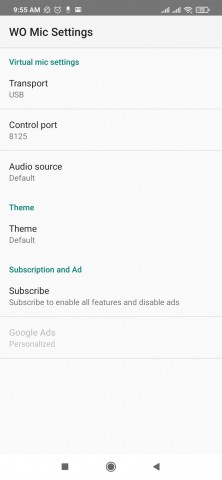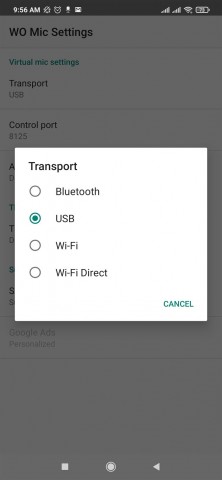BeeTV
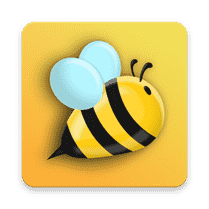 4.1.5
4.1.5
Flipaclip
 3.3.5
3.3.5
KineMaster Diamond
 6.3.4
6.3.4
Kodi
 19.4
19.4
Nova TV
 1.8.9
1.8.9
WhatsApp Plus
 24.18.03
24.18.03
Impcat
 1.2.5
1.2.5
Palco MP3
 4.0.31
4.0.31
ZLINK
 5.4.41
5.4.41
FL Studio Mobile
 4.3.13
4.3.13
YouTube Studio
 23.08.100
23.08.100
Fouad WhatsApp
 24.18.03
24.18.03