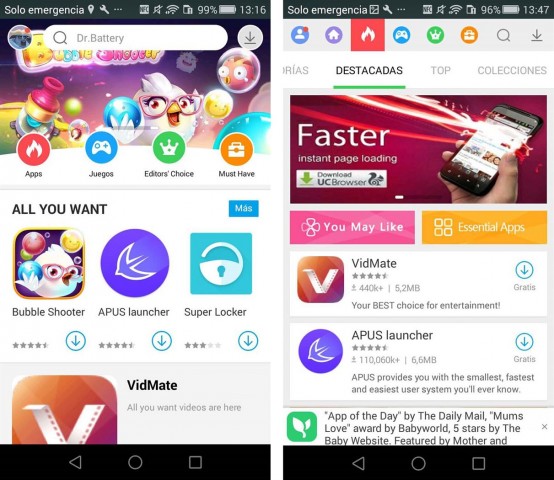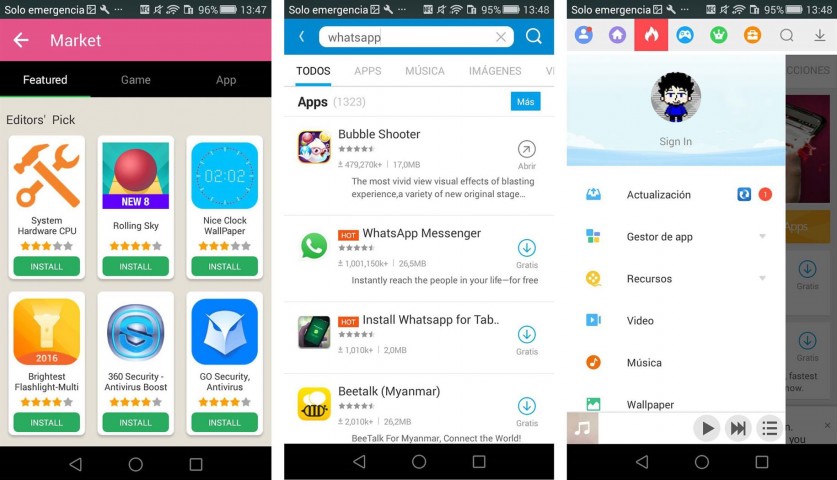Bongo
 6.5.8
6.5.8
 10.83.0
10.83.0
 2.25.3.73
2.25.3.73
Play View
 30.0.2
30.0.2
Replika
 11.24.2
11.24.2
KineMaster Diamond
 6.3.4
6.3.4
YouTube Pro
 22
22
HushSMS
 2.7.8
2.7.8
PikaShow
 86
86
WhatsApp Plus
 24.18.03
24.18.03
Messenger
 499.0.0
499.0.0
YouTube
 18.49.36
18.49.36