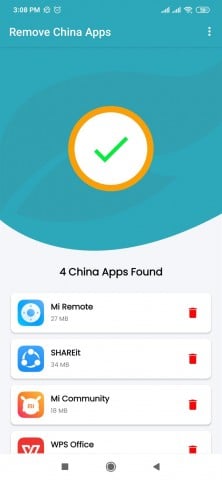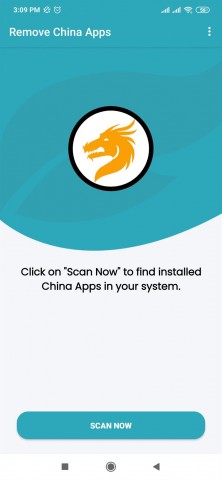SB Game Hacker
 6.1
6.1
Parallel Space
 4.0.9500
4.0.9500
Cheat Engine
 7.3
7.3
Google Play Services
 25.06.32
25.06.32
Lucky Patcher
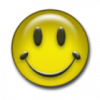 10.9.9
10.9.9
Roblox MOD
 2.615.606
2.615.606
Hack App Data
 1.9.12
1.9.12
Android 11
 3.6.85
3.6.85
Game Guardian
 101.1
101.1
ACMarket
 4.8.8
4.8.8
GFX Tool
 10.4.0
10.4.0
X8 Speeder
 3.3.6.8
3.3.6.8