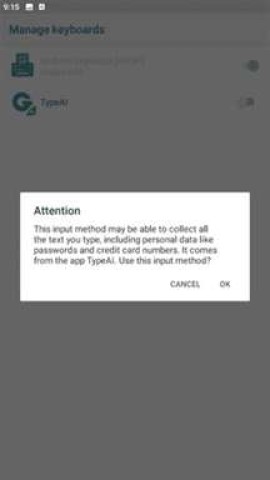Type AI APK application provides the ultimate typing experience, making it easy for you to type faster and more efficiently. It automatically corrects any misspelled sentences and predicts the next word based on your writing habits and style.
In the latest Type AI app, you can personalize your keyboard background, colors, themes, and fonts according to your preferences. Furthermore, you can customize functionality, and create custom keys and shortcuts. It's an exceptionally useful writing tool that you will ever use on your device.
Additionally, you can undo and redo your changes, copy, cut, and paste from the keyboard, and much more.
Moreover, this application is completely safe and does not collect any sensitive information such as passwords or credit card numbers. Therefore, you don't have to worry about your privacy. Additionally, you will receive support for multiple languages, including English.
Overall, it is the smartest and most personalized application you will ever witness on your smart device.
Features Of Type AI Application
To enhance your daily typing experience, this AI keyboard app offers numerous great features. It's an incredibly useful app designed for Android users. With these features, you can customize your keyboard to resemble an iPhone 4 or Windows Phone 7, and more. Let's explore its exciting features below.
- Automatically suggests emojis.
- Provides access to thousands of free themes.
- Allows personalization of keyboard appearance, functionality, custom keys, and shortcuts according to your preferences.
- Enables fast typing with smooth key-to-key transitions.
- Effortlessly predicts the next word.
- Offers a wide variety of emojis and graphical characters.
- Allows you to change the keyboard's background color, fonts, and themes to suit your preferences.
- Includes an on-keyboard search option for instant text retrieval.
- Supports multiple languages.
- Assists in encrypting your text to ensure your privacy is secure.
How To Navigate Type AI On Android
AI keyboards can improve your typing speed and accuracy, but to achieve that, you must possess the knowledge of properly navigating the app. Therefore, if you are unfamiliar with how to navigate the app correctly, follow the steps below:
Step 1: Download Type AI APK and install it on your Android device.
Step 2: After you have completed the installation process, proceed to the device settings.
Step 3: Then, scroll down and tap on the system or general management.
Step 4: After that, you should select language and input.
Step 5: Next, you need to choose the newly installed keyboard from the list of available keyboards.
Step 6: Now, you must enable the keyboard permission to access and use it in full functionality.
Step 7: Subsequently, customize the background, fonts, and color based on your preference.
Step 8: Once you have enabled and configured your keyboard, start using it in any text input field on your device.
Conclusion
The Type AI APK is an amazing application for smart typing on your Android device. You'll have access to a variety of emojis, themes, and customization options, allowing you to create your own custom keys and shortcuts. Additionally, you can select a specific language for your AI keyboard.
In conclusion, download the app to enhance your typing experience on Android devices.
 6.1
6.1
 4.0.9500
4.0.9500
 7.3
7.3
 25.06.32
25.06.32
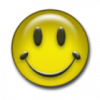 10.9.9
10.9.9
 2.615.606
2.615.606
 1.9.12
1.9.12
 3.6.85
3.6.85
 101.1
101.1
 4.8.8
4.8.8
 10.4.0
10.4.0
 3.3.6.8
3.3.6.8