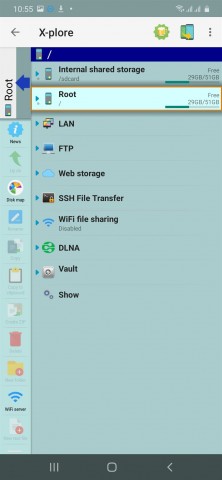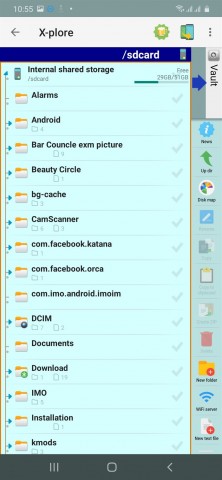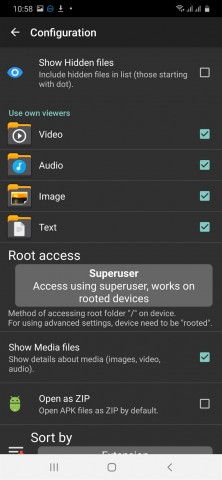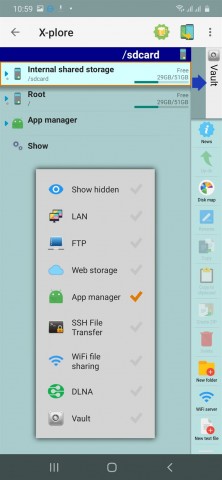X-plore File Manager app is a file management tool developed by Lonely Cat Games that lets you explore all your folders on your Android device. It allows you to see both inside and outside of your Android device.
Features of X-plore
The main features of X-plore File Manager are to managing files and folders, viewing, copying, moving, deleting, compressing to Zip, extracting, renaming, sharing files, etc. Other than these it also offers many benefits. Some of them are -
- Dual-Pane Tree View: X-plore is a dual-pane explorer - there are two folders shown at the same time, and common functions, such as copying files are done from one pane to another. It shows folder hierarchy in a tree view so that the orientation is clear and switch to other location faster.
- Supports FTP And FTPS: X-plore can access to FTP and FTPS (secure FTP) servers. Also, multiple servers may be configured, such as - Root, FTP, SMB1 / SMB2, Sqlite, Zip, Rar, 7zip, DLNA/UPnP explorer.
- Disk Map: this feature allows you to find out which files consume most space on your disk
- Cloud Storage Access: Google Drive™, Dropbox, Box, Amazon cloud drive, Mega.co, OneDrive, Flickr, Webdav, Yandex.disk, MediaFire, Owncloud, SugarSync, GMX, Web.de
- Shared Folders: This File Manager app permits you to display shared folders on other computers in LAN.
- Supports Music Player: X-plore File Manager app contains its own music player that can play music tracks from any available location.
- SQLite Database Viewer: this app shows SQLite database files (.db extension files) as an expandable list of tables. Each of the tables contains a list of rows and columns with database entries.
- Multi-Selection: this feature allows us to do operation on more files at once.
- Built-In Viewers For Images, Audio, Text: it uses one built-in viewer to open the most popular file types - images, audio, video, and text.
- Shows Thumbnail: X-plore shows thumbnails for images and video as well as for various file types (depending on associated application)
- Share Files: X-plore lets you send files by Bluetooth, email, and other platforms the device supports, from any location
- Archives: Archives (currently support Zip, Rar, and 7zip) are displayed as other folders.
- PDF viewer (on Android 5.0+)
- Configurable buttons and key shortcuts
- Seamless work with Zip (as if it was normal folder)
X-Plore Paid Version
- SSH File Transfer (SFTP) and SSH Shell: X-plore File Manager supports SSH File Transfer (SFTP) and Terminal SSH shell emulator.
- Video Player: X-plore supports video player that can play videos from any available location along with subtitles
- Wi-Fi File Sharing: Using Wi-Fi connections X-plore allows you to access files on your Android device from other Android devices.
- Manage Files from A PC: X-plore File Manager application permits you to manage files on your Android device from your PC web browser.
- Fast Image Viewer: It allows you to view any image with zoom and slide to previous/next images.
- Multi-Selection - Always available, yet not disturbing
- Vault for Encrypting Files: This feature enables you to encrypt sensitive files, even by your fingerprint.
 6.1
6.1
 4.0.9500
4.0.9500
 7.3
7.3
 25.06.32
25.06.32
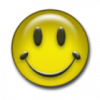 10.9.9
10.9.9
 2.615.606
2.615.606
 1.9.12
1.9.12
 3.6.85
3.6.85
 101.1
101.1
 4.8.8
4.8.8
 10.4.0
10.4.0
 3.3.6.8
3.3.6.8